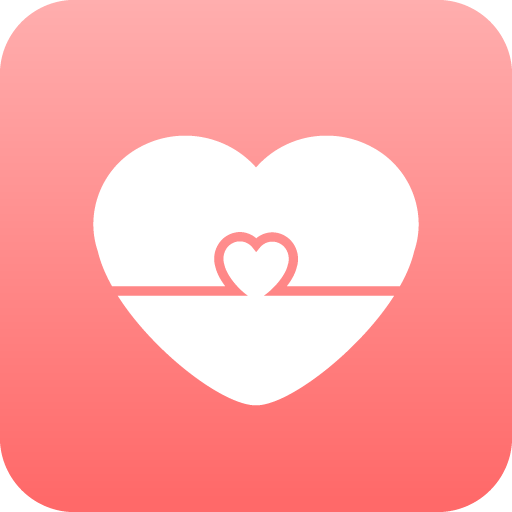Heylo
Play on PC with BlueStacks – the Android Gaming Platform, trusted by 500M+ gamers.
Page Modified on: February 16, 2022
Play Heylo on PC
PROFILES TO LEARN MORE ABOUT EACH OTHER.
◦ Express yourself with custom profiles unique to your group.
◦ Recognize leadership. Titles help everyone identify group leaders for the whole group to see.
EVENTS THAT YOU WANT TO ATTEND
◦ RSVPs and Waitlists. See who's going to your next event. Limited space? No problem! Set a cap and Heylo will manage the waitlist for you.
◦ Dedicated event chats. Every event gets a dedicated chat so you can finalize logistics in real-time with those who RSVP.
TOPICS GIVE A REASON TO CHAT
◦ Get inspired. Spark the conversation with new chat topics. Other interested members can join, and no one gets overwhelmed with notifications!
◦ Reach everyone, instantaneously. A dedicated announcement topic to see updates in-app and by email, too.
Groups are safe on Heylo. Admins can delete any message, topic, event, or remove any member. Guidelines are maintained for all members.
Our mission is to bring people together to be better. We're passionate about groups. Everything we do will be in furtherance of our mission. Contact us anytime at support@heylo.co.
Play Heylo on PC. It’s easy to get started.
-
Download and install BlueStacks on your PC
-
Complete Google sign-in to access the Play Store, or do it later
-
Look for Heylo in the search bar at the top right corner
-
Click to install Heylo from the search results
-
Complete Google sign-in (if you skipped step 2) to install Heylo
-
Click the Heylo icon on the home screen to start playing