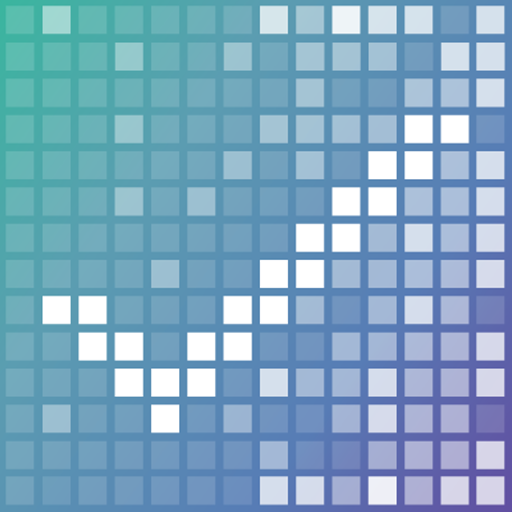Picktime
Gioca su PC con BlueStacks: la piattaforma di gioco Android, considerata affidabile da oltre 500 milioni di giocatori.
Pagina modificata il: 24 mar 2023
Play Picktime on PC
Picktime is a free online booking system and appointment scheduling software designed to help small businesses manage their appointments, classes, group bookings, rental reservations, and staff. With Picktime, salons, gyms, doctors, cleaning businesses, consultants, tutors, and equipment rental businesses can easily manage their schedules and streamline their operations.
Picktime allows you to create a customizable booking page where customers can easily book their appointments, classes, equipment and events.
Stay Engaged
Picktime supports automated reminders, so you can minimize no-shows and keep your schedule running smoothly. Not only that, but users can also customize the reminder mail so that your client never misses an appointment again.
Manage Bookings in a Flash
Change of plans or rescheduling? Picktime can handle it all in the twinkle of an eye. Rescheduling, cancellations, no show, or late entry Picktime understands it all and has made it easier for your clients to rebook.
Plus, with Picktime's class/group booking feature, you can easily schedule bookings for multiple clients in the same time slot. It also supports attendance tracking, so you can keep track of which clients have attended their appointments.
Contactless Payment & Invoice
Picktime allows you to accept payments online using PayPal or Stripe, so your clients can conveniently pay for their appointments in advance. It's not limited to simple transactions, generating invoices effortlessly for the services undertaken.
It also supports multiple locations so you can manage appointments across different branches of your business.
Look Around
With Picktime's recurring bookings feature, you can schedule appointments that repeat at regular intervals, such as weekly or monthly.
How often do you have time to stop and check who's the most diligent person on your staff or who's doing nothing but sitting around? The Picktime's Round Robin feature ensures the automatic distribution with a fair share of bookings, so no one in your team gets overburdened.
Picktime also supports automatic timezone conversion, so clients can see your availability in their timezone, making booking appointments easier.
Picktime's waitlist feature allows you to automatically add clients to the waitlist if a time slot is full, so you can quickly fill any cancellations or no-shows.
Unique integrations
Picktime integrates with Google, Apple, and Outlook calendars, so you can easily sync your schedule across different platforms. Most businesses don't even require physical existence to complete a service. You can also schedule virtual meetings to connect with your clients remotely. Picktime offers integration with all your favourite apps, including - Video Meetings, Calendars, Booking Widgets, CRMs, Email Marketing, and more.
Work Safely and Securely
Built-in app security protects your data on the device and in transit while using the client's trusted industry leader platform. We have created a process through which users can limit their staff's access to the data and control and edit the admin rights.
Picktime's resource feature allows you to schedule your resources and make the rental process more accessible. You can also generate detailed reports on your business operations to gain insights into your performance and make data-driven decisions.
Check out our complete feature list and plans at www.picktime.com
Picktime is free, easy to set up, and fully customizable to meet your unique business needs. Download Picktime today and start streamlining your booking and scheduling processes!
Our team is always at your service! For more information and support, contact us through our website in-app chat or email us at support@picktime.com
Gioca Picktime su PC. È facile iniziare.
-
Scarica e installa BlueStacks sul tuo PC
-
Completa l'accesso a Google per accedere al Play Store o eseguilo in un secondo momento
-
Cerca Picktime nella barra di ricerca nell'angolo in alto a destra
-
Fai clic per installare Picktime dai risultati della ricerca
-
Completa l'accesso a Google (se hai saltato il passaggio 2) per installare Picktime
-
Fai clic sull'icona Picktime nella schermata principale per iniziare a giocare