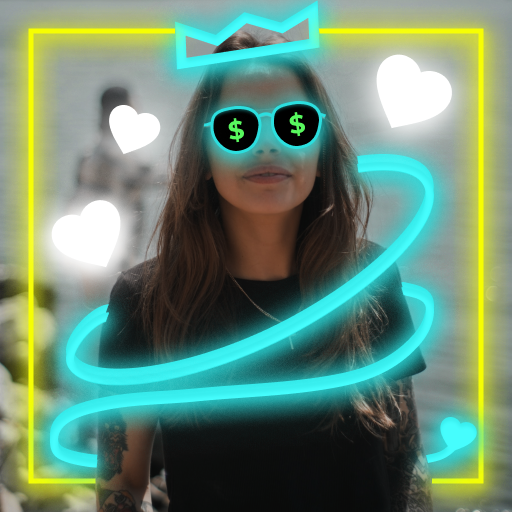PicsArt Animator: GIF & Video
Mainkan di PC dengan BlueStacks – platform Game-Game Android, dipercaya oleh lebih dari 500 juta gamer.
Halaman Dimodifikasi Aktif: 1 Agustus 2019
Play PicsArt Animator: GIF & Video on PC
If you’re looking for something a little more advanced, we’ve got you covered! PicsArt Animator is jam-packed with animation features like duplicate frames, layers, fully equipped drawing tools, animated stickers, Emoji Me features, and much more! Did we mention that all of these tools are FREE? Believe us, this is the only animation and cartoon making app you’ll ever need! All you have to do is download and start creating.
FEATURES
• Use animated stickers and add customized movement
• Draw frame-by-frame animations
• Use animation timeline to scroll through frames
• Duplicate, insert, delete frames
• Draw on your photos and make animated selfies
• Draw with advanced drawing and sketching tools
• Use multiple layers for complex animations
• Control animation length and speed
• Save animations as video or GIF and share to social networks like YouTube, Facebook and Instagram
• Record sounds and voiceovers for your animations
• Make your own personal emojis with Emoji Me feature
PicsArt Animator is 100% free and without ads!
Mainkan PicsArt Animator: GIF & Video di PC Mudah saja memulainya.
-
Unduh dan pasang BlueStacks di PC kamu
-
Selesaikan proses masuk Google untuk mengakses Playstore atau lakukan nanti
-
Cari PicsArt Animator: GIF & Video di bilah pencarian di pojok kanan atas
-
Klik untuk menginstal PicsArt Animator: GIF & Video dari hasil pencarian
-
Selesaikan proses masuk Google (jika kamu melewati langkah 2) untuk menginstal PicsArt Animator: GIF & Video
-
Klik ikon PicsArt Animator: GIF & Video di layar home untuk membuka gamenya