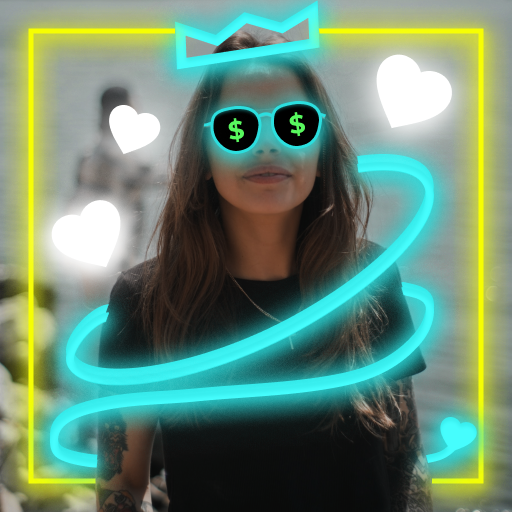PicsArt 애니메이터: GIF & 비디오
예술/디자인 | PicsArt
5억명 이상의 게이머가 신뢰하는 안드로이드 게임 플랫폼 BlueStacks으로 PC에서 플레이하세요.
Play PicsArt Animator: GIF & Video on PC
What is PicsArt Animator? Named “Most Entertaining” in Google Play’s Best Apps of 2017, it’s an animation creator and cartoon maker that’s simple to use and delivers maximum functionality. Make cartoon videos, animated GIFs and funny doodles in a few simple steps — no advanced skills required! Just doodle, have fun and amaze your friends.
If you’re looking for something a little more advanced, we’ve got you covered! PicsArt Animator is jam-packed with animation features like duplicate frames, layers, fully equipped drawing tools, animated stickers, Emoji Me features, and much more! Did we mention that all of these tools are FREE? Believe us, this is the only animation and cartoon making app you’ll ever need! All you have to do is download and start creating.
FEATURES
• Use animated stickers and add customized movement
• Draw frame-by-frame animations
• Use animation timeline to scroll through frames
• Duplicate, insert, delete frames
• Draw on your photos and make animated selfies
• Draw with advanced drawing and sketching tools
• Use multiple layers for complex animations
• Control animation length and speed
• Save animations as video or GIF and share to social networks like YouTube, Facebook and Instagram
• Record sounds and voiceovers for your animations
• Make your own personal emojis with Emoji Me feature
PicsArt Animator is 100% free and without ads!
If you’re looking for something a little more advanced, we’ve got you covered! PicsArt Animator is jam-packed with animation features like duplicate frames, layers, fully equipped drawing tools, animated stickers, Emoji Me features, and much more! Did we mention that all of these tools are FREE? Believe us, this is the only animation and cartoon making app you’ll ever need! All you have to do is download and start creating.
FEATURES
• Use animated stickers and add customized movement
• Draw frame-by-frame animations
• Use animation timeline to scroll through frames
• Duplicate, insert, delete frames
• Draw on your photos and make animated selfies
• Draw with advanced drawing and sketching tools
• Use multiple layers for complex animations
• Control animation length and speed
• Save animations as video or GIF and share to social networks like YouTube, Facebook and Instagram
• Record sounds and voiceovers for your animations
• Make your own personal emojis with Emoji Me feature
PicsArt Animator is 100% free and without ads!
PC에서 PicsArt 애니메이터: GIF & 비디오 플레이해보세요.
-
BlueStacks 다운로드하고 설치
-
Google Play 스토어에 로그인 하기(나중에 진행가능)
-
오른쪽 상단 코너에 PicsArt 애니메이터: GIF & 비디오 검색
-
검색 결과 중 PicsArt 애니메이터: GIF & 비디오 선택하여 설치
-
구글 로그인 진행(만약 2단계를 지나갔을 경우) 후 PicsArt 애니메이터: GIF & 비디오 설치
-
메인 홈화면에서 PicsArt 애니메이터: GIF & 비디오 선택하여 실행