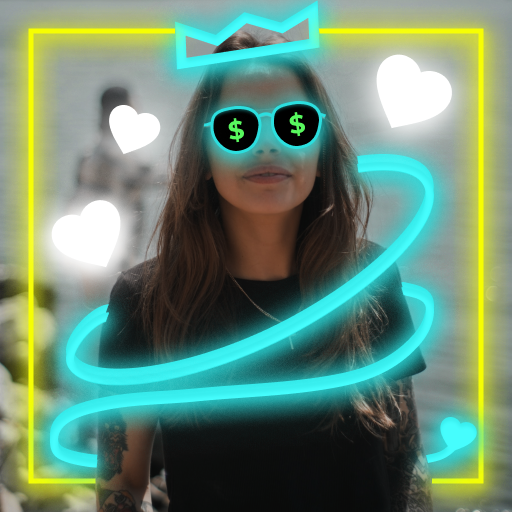PicsArt Animator: GIF ve Video
500M + oyuncunun güvendiği Android Oyun Platformu, BlueStacks ile PC'de oynayın.
Sayfa Değiştirilme tarihi: 1 Ağustos 2019
Play PicsArt Animator: GIF & Video on PC
If you’re looking for something a little more advanced, we’ve got you covered! PicsArt Animator is jam-packed with animation features like duplicate frames, layers, fully equipped drawing tools, animated stickers, Emoji Me features, and much more! Did we mention that all of these tools are FREE? Believe us, this is the only animation and cartoon making app you’ll ever need! All you have to do is download and start creating.
FEATURES
• Use animated stickers and add customized movement
• Draw frame-by-frame animations
• Use animation timeline to scroll through frames
• Duplicate, insert, delete frames
• Draw on your photos and make animated selfies
• Draw with advanced drawing and sketching tools
• Use multiple layers for complex animations
• Control animation length and speed
• Save animations as video or GIF and share to social networks like YouTube, Facebook and Instagram
• Record sounds and voiceovers for your animations
• Make your own personal emojis with Emoji Me feature
PicsArt Animator is 100% free and without ads!
PicsArt Animator: GIF ve Video oyununu PC'de oyna. Başlamak çok kolay.
-
BlueStacks'i PC'nize İndirin ve Yükleyin
-
Play Store'a erişmek için Google girişi yapın ya da daha sonraya bırakın.
-
Sağ üst köşeye PicsArt Animator: GIF ve Video yazarak arayın.
-
PicsArt Animator: GIF ve Video uygulamasını arama sonuçlarından indirmek için tıklayın.
-
(iEğer Adım 2'yi atladıysanız) PicsArt Animator: GIF ve Video uygulamasını yüklemek için Google'a giriş yapın.
-
Oynatmaya başlatmak için ekrandaki PicsArt Animator: GIF ve Video ikonuna tıklayın.