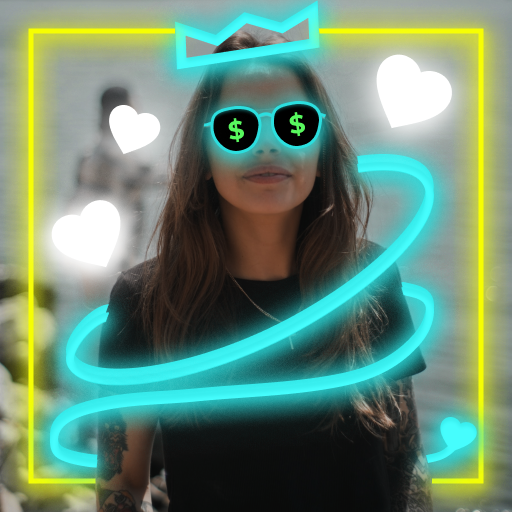PicsArt Animator: GIF & 视频
艺术和设计 | PicsArt
在電腦上使用BlueStacks –受到5億以上的遊戲玩家所信任的Android遊戲平台。
Play PicsArt Animator: GIF & Video on PC
What is PicsArt Animator? Named “Most Entertaining” in Google Play’s Best Apps of 2017, it’s an animation creator and cartoon maker that’s simple to use and delivers maximum functionality. Make cartoon videos, animated GIFs and funny doodles in a few simple steps — no advanced skills required! Just doodle, have fun and amaze your friends.
If you’re looking for something a little more advanced, we’ve got you covered! PicsArt Animator is jam-packed with animation features like duplicate frames, layers, fully equipped drawing tools, animated stickers, Emoji Me features, and much more! Did we mention that all of these tools are FREE? Believe us, this is the only animation and cartoon making app you’ll ever need! All you have to do is download and start creating.
FEATURES
• Use animated stickers and add customized movement
• Draw frame-by-frame animations
• Use animation timeline to scroll through frames
• Duplicate, insert, delete frames
• Draw on your photos and make animated selfies
• Draw with advanced drawing and sketching tools
• Use multiple layers for complex animations
• Control animation length and speed
• Save animations as video or GIF and share to social networks like YouTube, Facebook and Instagram
• Record sounds and voiceovers for your animations
• Make your own personal emojis with Emoji Me feature
PicsArt Animator is 100% free and without ads!
If you’re looking for something a little more advanced, we’ve got you covered! PicsArt Animator is jam-packed with animation features like duplicate frames, layers, fully equipped drawing tools, animated stickers, Emoji Me features, and much more! Did we mention that all of these tools are FREE? Believe us, this is the only animation and cartoon making app you’ll ever need! All you have to do is download and start creating.
FEATURES
• Use animated stickers and add customized movement
• Draw frame-by-frame animations
• Use animation timeline to scroll through frames
• Duplicate, insert, delete frames
• Draw on your photos and make animated selfies
• Draw with advanced drawing and sketching tools
• Use multiple layers for complex animations
• Control animation length and speed
• Save animations as video or GIF and share to social networks like YouTube, Facebook and Instagram
• Record sounds and voiceovers for your animations
• Make your own personal emojis with Emoji Me feature
PicsArt Animator is 100% free and without ads!
在電腦上遊玩PicsArt Animator: GIF & 视频 . 輕易上手.
-
在您的電腦上下載並安裝BlueStacks
-
完成Google登入後即可訪問Play商店,或等你需要訪問Play商店十再登入
-
在右上角的搜索欄中尋找 PicsArt Animator: GIF & 视频
-
點擊以從搜索結果中安裝 PicsArt Animator: GIF & 视频
-
完成Google登入(如果您跳過了步驟2),以安裝 PicsArt Animator: GIF & 视频
-
在首頁畫面中點擊 PicsArt Animator: GIF & 视频 圖標來啟動遊戲