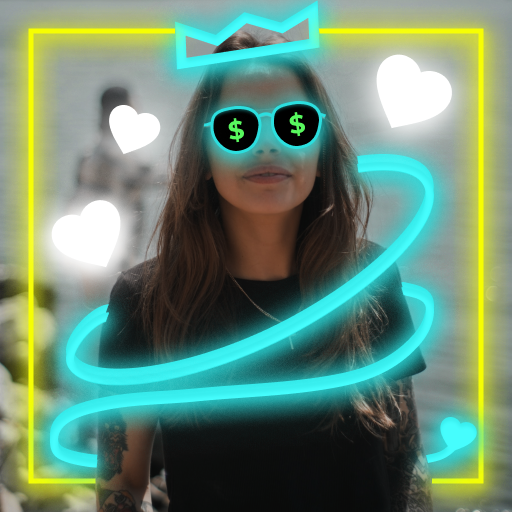PicsArt Animator: GIF & Video
Chơi trên PC với BlueStacks - Nền tảng chơi game Android, được hơn 500 triệu game thủ tin tưởng.
Trang đã được sửa đổi vào: 1 tháng 8, 2019
Play PicsArt Animator: GIF & Video on PC
If you’re looking for something a little more advanced, we’ve got you covered! PicsArt Animator is jam-packed with animation features like duplicate frames, layers, fully equipped drawing tools, animated stickers, Emoji Me features, and much more! Did we mention that all of these tools are FREE? Believe us, this is the only animation and cartoon making app you’ll ever need! All you have to do is download and start creating.
FEATURES
• Use animated stickers and add customized movement
• Draw frame-by-frame animations
• Use animation timeline to scroll through frames
• Duplicate, insert, delete frames
• Draw on your photos and make animated selfies
• Draw with advanced drawing and sketching tools
• Use multiple layers for complex animations
• Control animation length and speed
• Save animations as video or GIF and share to social networks like YouTube, Facebook and Instagram
• Record sounds and voiceovers for your animations
• Make your own personal emojis with Emoji Me feature
PicsArt Animator is 100% free and without ads!
Chơi PicsArt Animator: GIF & Video trên PC. Rất dễ để bắt đầu
-
Tải và cài đặt BlueStacks trên máy của bạn
-
Hoàn tất đăng nhập vào Google để đến PlayStore, hoặc thực hiện sau
-
Tìm PicsArt Animator: GIF & Video trên thanh tìm kiếm ở góc phải màn hình
-
Nhấn vào để cài đặt PicsArt Animator: GIF & Video trong danh sách kết quả tìm kiếm
-
Hoàn tất đăng nhập Google (nếu bạn chưa làm bước 2) để cài đặt PicsArt Animator: GIF & Video
-
Nhấn vào icon PicsArt Animator: GIF & Video tại màn hình chính để bắt đầu chơi