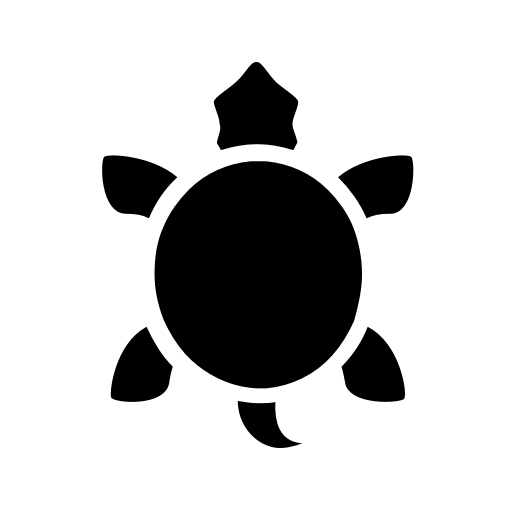Lyreco
Spiele auf dem PC mit BlueStacks - der Android-Gaming-Plattform, der über 500 Millionen Spieler vertrauen.
Seite geändert am: 23. Juni 2017
Play Lyreco on PC
Use the app to quickly search for a specific product, browse our catalogue check the rich product information and place an order when you are not at your desk.
In summary the Lyreco App also provides:
One unique shopping cart — Start your shopping cart on Lyreco webshop and complete your purchase on the Lyreco App, all your purchasing information are fully synchronised with your online account.
Pending Orders —Keep track of all the orders waiting for your approval and give your acceptance in one gesture
Rich product details — the apps embeds all the information necessary to buy the right product, the customer can sort, narrow down and take a look at the product information, same as the webshop experience but in
Order Checkout – The Lyreco App embeds a fast check out with all the customer settings and business rules already in use on webshop.
Augmented reality scanner – the augmented reality option is a unique feature providing you with some complementary information from scanned pages of our catalogues and brochures.
LET’S GET STARTED
Simply download the app, use your Lyreco webshop login details and enjoy the benefits of the Lyreco mobile App.
Spiele Lyreco auf dem PC. Der Einstieg ist einfach.
-
Lade BlueStacks herunter und installiere es auf deinem PC
-
Schließe die Google-Anmeldung ab, um auf den Play Store zuzugreifen, oder mache es später
-
Suche in der Suchleiste oben rechts nach Lyreco
-
Klicke hier, um Lyreco aus den Suchergebnissen zu installieren
-
Schließe die Google-Anmeldung ab (wenn du Schritt 2 übersprungen hast), um Lyreco zu installieren.
-
Klicke auf dem Startbildschirm auf das Lyreco Symbol, um mit dem Spielen zu beginnen