
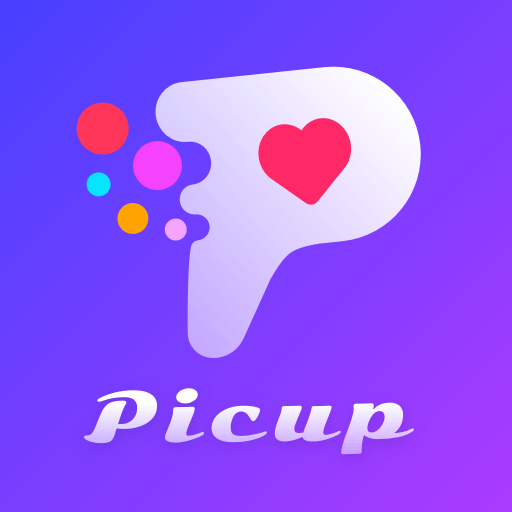
Picup - تحدث مع الغرباء
العب على الكمبيوتر الشخصي مع BlueStacks - نظام أندرويد للألعاب ، موثوق به من قبل أكثر من 500 مليون لاعب.
تم تعديل الصفحة في: 05/09/2022
Play Picup - chat with strangers on PC
You can meet, chat, and connect on your phone any time you like.
Exciting features of Picup:
❤️ Fast connection in real-time to find new friends
✨ Private video chat with people all over the world
😘 Authentic, genuine profiles of verified users
☔ Screen automatically blurred if no face detected
🌐 Language preference settings and text translation
😊 Picture and voice message sharing in text chat
👍 Automated and manual content moderation
Picup is also simple to use!
To make new friends, you can check a list of verified profiles and send a message to anyone you are interested in.
If you wish to connect right now, you can turn on your camera and match with users who are online and wish to video chat now.
العب Picup - تحدث مع الغرباء على جهاز الكمبيوتر. من السهل البدء.
-
قم بتنزيل BlueStacks وتثبيته على جهاز الكمبيوتر الخاص بك
-
أكمل تسجيل الدخول إلى Google للوصول إلى متجر Play ، أو قم بذلك لاحقًا
-
ابحث عن Picup - تحدث مع الغرباء في شريط البحث أعلى الزاوية اليمنى
-
انقر لتثبيت Picup - تحدث مع الغرباء من نتائج البحث
-
أكمل تسجيل الدخول إلى Google (إذا تخطيت الخطوة 2) لتثبيت Picup - تحدث مع الغرباء
-
انقر على أيقونة Picup - تحدث مع الغرباء على الشاشة الرئيسية لبدء اللعب



