
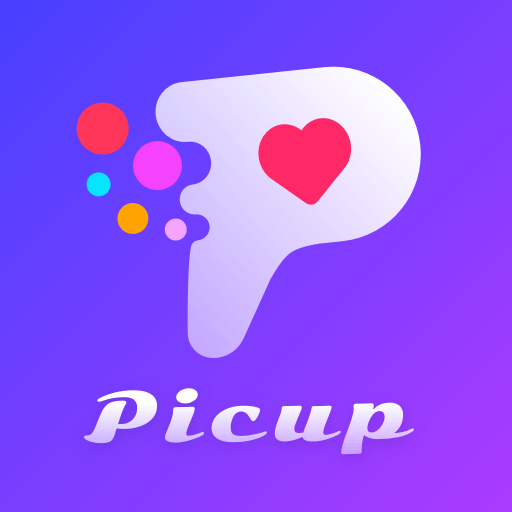
Picup - chat with strangers
Chơi trên PC với BlueStacks - Nền tảng chơi game Android, được hơn 500 triệu game thủ tin tưởng.
Trang đã được sửa đổi vào: 5 thg 9, 2022
Play Picup - chat with strangers on PC
You can meet, chat, and connect on your phone any time you like.
Exciting features of Picup:
❤️ Fast connection in real-time to find new friends
✨ Private video chat with people all over the world
😘 Authentic, genuine profiles of verified users
☔ Screen automatically blurred if no face detected
🌐 Language preference settings and text translation
😊 Picture and voice message sharing in text chat
👍 Automated and manual content moderation
Picup is also simple to use!
To make new friends, you can check a list of verified profiles and send a message to anyone you are interested in.
If you wish to connect right now, you can turn on your camera and match with users who are online and wish to video chat now.
Chơi Picup - chat with strangers trên PC. Rất dễ để bắt đầu
-
Tải và cài đặt BlueStacks trên máy của bạn
-
Hoàn tất đăng nhập vào Google để đến PlayStore, hoặc thực hiện sau
-
Tìm Picup - chat with strangers trên thanh tìm kiếm ở góc phải màn hình
-
Nhấn vào để cài đặt Picup - chat with strangers trong danh sách kết quả tìm kiếm
-
Hoàn tất đăng nhập Google (nếu bạn chưa làm bước 2) để cài đặt Picup - chat with strangers
-
Nhấn vào icon Picup - chat with strangers tại màn hình chính để bắt đầu chơi



