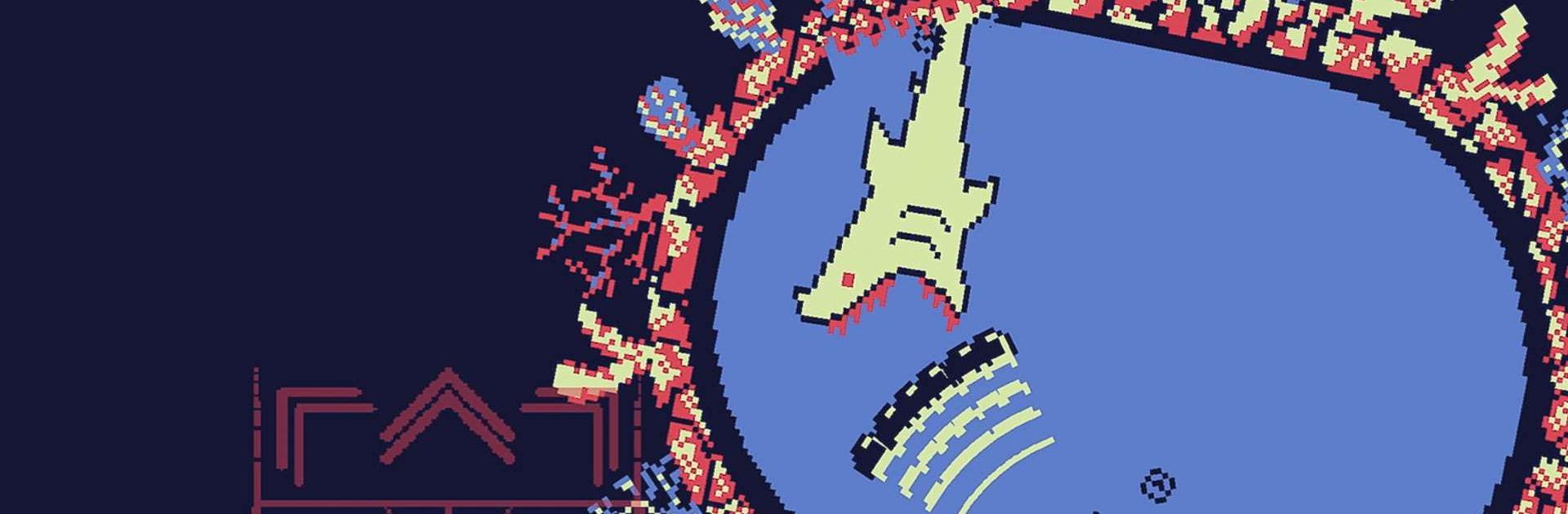

Roto Force
Chơi trên PC với BlueStacks - Nền tảng chơi game Android, được hơn 500 triệu game thủ tin tưởng.
Trang đã được sửa đổi vào: 26 thg 9, 2023
Play Roto Force on PC
“Roto Force is an Action Game developed by PID Games. BlueStacks app player is the best platform to play this Android Game on your PC or Mac for an immersive Android experience.
Download Roto Force on PC with BlueStacks and get ready for a heart-pumping adventure through 9 unique worlds filled with challenging enemies and obstacles. As an intern of the Roto Force, you’ll embark on multiple missions to fulfill your boss’s wishes. Take hold of new weapons and shot styles so you can shoot and spin your way through colorful landscapes to overcome any challenge. The ultimate test lies in the 10 challenging boss fights, where quick reflexes and strategic thinking are essential for victory.
Roto Force is a supercharged 2D bullet-hell game that brings together fast-paced action and thrilling gameplay. Get ready for a wild ride as you take on the role of an intern in the Roto Force team, embarking on a variety of missions to fulfill your boss’s requests.
Roto Force also features 10 epic boss fights that will really put your abilities to the test. These battles require quick reflexes, smart thinking, and precise timing to emerge victorious. Can you rise to the challenge and defeat these ultimate adversaries?
Roto features simple controls, a pumpin’ soundtrack, and generous accessibility options to ensure that players of all skill levels can enjoy the high-energy 2D bullet-hell action. Download Roto Force on PC with BlueStacks and start your internship in the Roto Force today!”
Chơi Roto Force trên PC. Rất dễ để bắt đầu
-
Tải và cài đặt BlueStacks trên máy của bạn
-
Hoàn tất đăng nhập vào Google để đến PlayStore, hoặc thực hiện sau
-
Tìm Roto Force trên thanh tìm kiếm ở góc phải màn hình
-
Nhấn vào để cài đặt Roto Force trong danh sách kết quả tìm kiếm
-
Hoàn tất đăng nhập Google (nếu bạn chưa làm bước 2) để cài đặt Roto Force
-
Nhấn vào icon Roto Force tại màn hình chính để bắt đầu chơi




