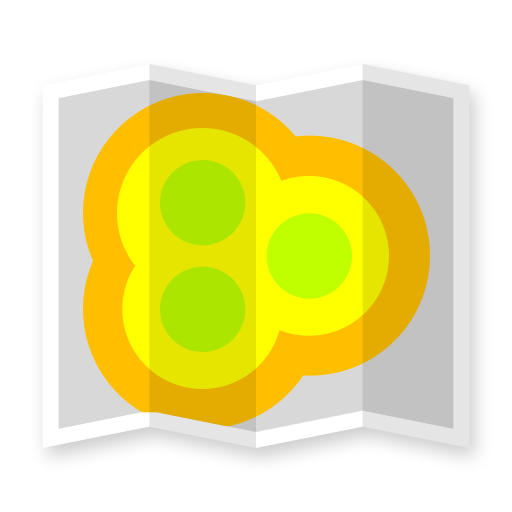WiFi Data+
Chơi trên PC với BlueStacks - Nền tảng chơi game Android, được hơn 500 triệu game thủ tin tưởng.
Trang đã được sửa đổi vào: 8 tháng 1, 2017
Play WiFi Data+ on PC
Presentation of all WiFi data from device
External and internal IP addresses
All details about WiFi networks around you
Splendid user interface: 3 newest color themes
Copy, share or show your wifi data easily
No ads!
WiFi Data will help you diagnose your WiFi signal quality and check the status of the device with our app.
Five different tabs are at your service to test and see your WiFi data:
1) Connection tab – info about current connection, net and access point you are conected to. All important informations like SSID, BSSID, MAC, speed or lease duration are available, Your IP address, netmask and net gateway with dns adresses.
2) External data tab - info how you are visible outside, current external IP, your internet service provider, asn code, geo ip with your location resolved base on ip address
3) Acces points list tab – list of all visible network access points to your device. Every row describes one network with its name, channel, security and signal strength. You can sort this list by every attribute and discover networks around you!
4) Channels tab – graph presentation of visible networks with parabola shape depending on signal strength and channel on which network is working.
5) Signal tab – graph of time-dependent net signal strength. Small list showing every visible net. You can select most important network from list and watch how it's signal strength is changing in time.
Application offers also:
- sharing every tab and every info with your friends
- copying connection info to clipboard
- turning WiFi on/off
- turning WiFi on application start
- turning WiFi on application stop
Chơi WiFi Data+ trên PC. Rất dễ để bắt đầu
-
Tải và cài đặt BlueStacks trên máy của bạn
-
Hoàn tất đăng nhập vào Google để đến PlayStore, hoặc thực hiện sau
-
Tìm WiFi Data+ trên thanh tìm kiếm ở góc phải màn hình
-
Nhấn vào để cài đặt WiFi Data+ trong danh sách kết quả tìm kiếm
-
Hoàn tất đăng nhập Google (nếu bạn chưa làm bước 2) để cài đặt WiFi Data+
-
Nhấn vào icon WiFi Data+ tại màn hình chính để bắt đầu chơi