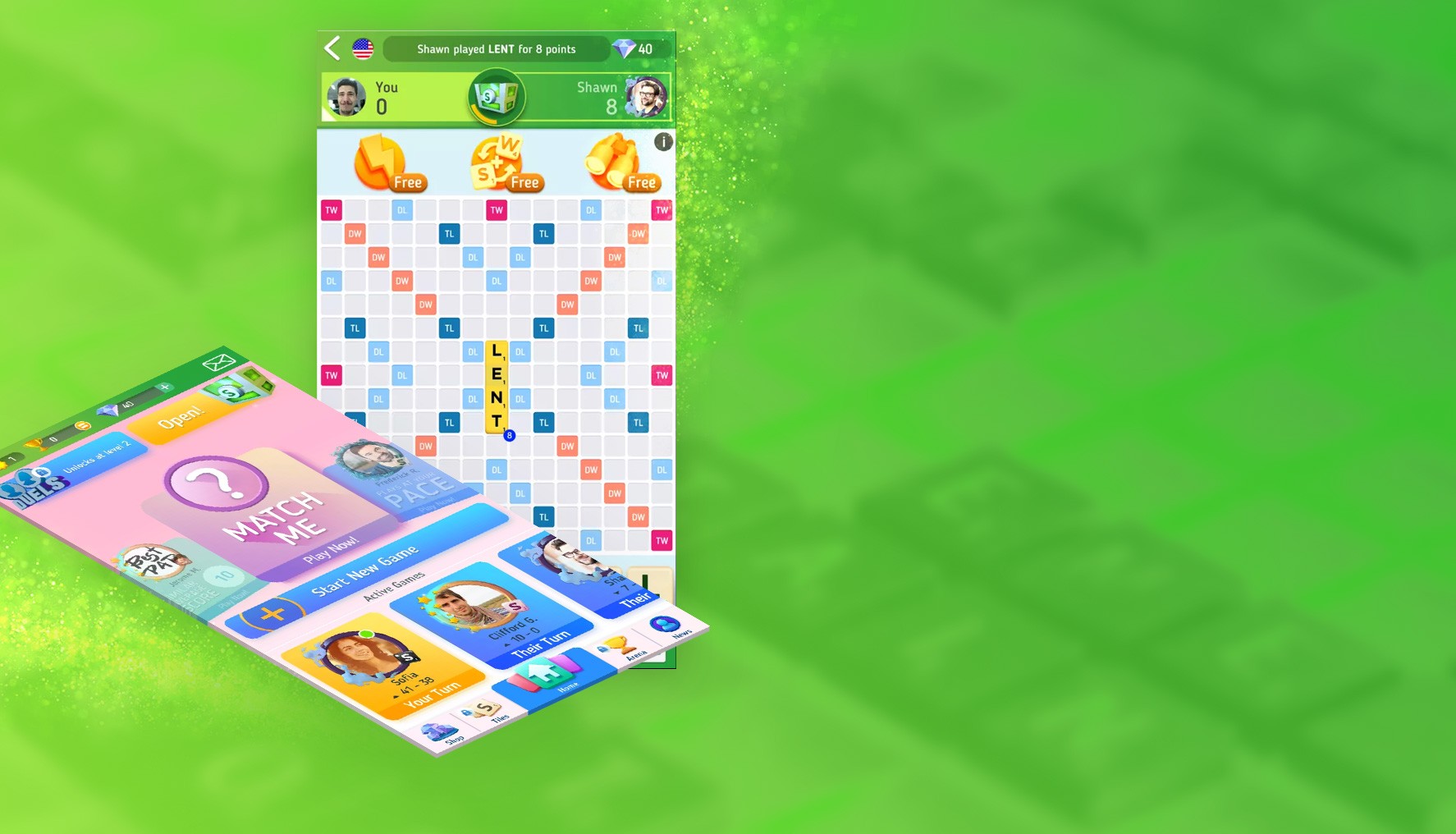

Scrabble® GO
Jouez sur PC avec BlueStacks - la plate-forme de jeu Android, approuvée par + 500M de joueurs.
Page Modifiée le: Apr 16, 2025
Play Scrabble® GO-Classic Word Game on PC or Mac
Scrabble GO-Classic Word Game is a Word game developed by Scopely. BlueStacks app player is the best platform to play this Android game on your PC or Mac for an immersive gaming experience.
Welcome to the world of Scrabble GO-Classic Word Game, where the timeless charm of classic Scrabble meets exciting new features! Get ready to indulge in the ultimate wordplay experience as you embark on a journey of vocabulary, strategy, and fun.
At its core, Scrabble GO stays true to the essence of the classic Scrabble game that has captivated word enthusiasts for decades. The official Scrabble board provides the familiar setup that you know and love, ensuring an authentic crossword game experience that’s both challenging and rewarding.
However, Scrabble GO goes beyond the traditional, infusing new life into the classic game. Custom word tiles add a fresh visual element to your gameplay, allowing you to customize your board and make it uniquely yours. This personalized touch enhances immersion and engagement, making every word you create even more satisfying.
But the innovation doesn’t stop there. Scrabble GO features an extensive Scrabble dictionary, ensuring that your vocabulary is put to the test with accurate word challenges and validations. This robust dictionary guarantees that the game maintains its educational and language-enhancing qualities, making it a fantastic choice for players of all ages.
Whether you’re a seasoned Scrabble player or new to the game, Scrabble GO-Classic Word Game offers an enriching experience that blends tradition and innovation seamlessly. Immerse yourself in the world of wordplay, hone your vocabulary skills, and engage in strategic battles of wits. Step into the game and let your mastery of words shine as you create, strategize, and conquer the board one tile at a time. Enjoy this game with BlueStacks today!
Jouez à Scrabble® GO sur PC. C'est facile de commencer.
-
Téléchargez et installez BlueStacks sur votre PC
-
Connectez-vous à Google pour accéder au Play Store ou faites-le plus tard
-
Recherchez Scrabble® GO dans la barre de recherche dans le coin supérieur droit
-
Cliquez pour installer Scrabble® GO à partir des résultats de la recherche
-
Connectez-vous à Google (si vous avez ignoré l'étape 2) pour installer Scrabble® GO
-
Cliquez sur l'icône Scrabble® GO sur l'écran d'accueil pour commencer à jouer




