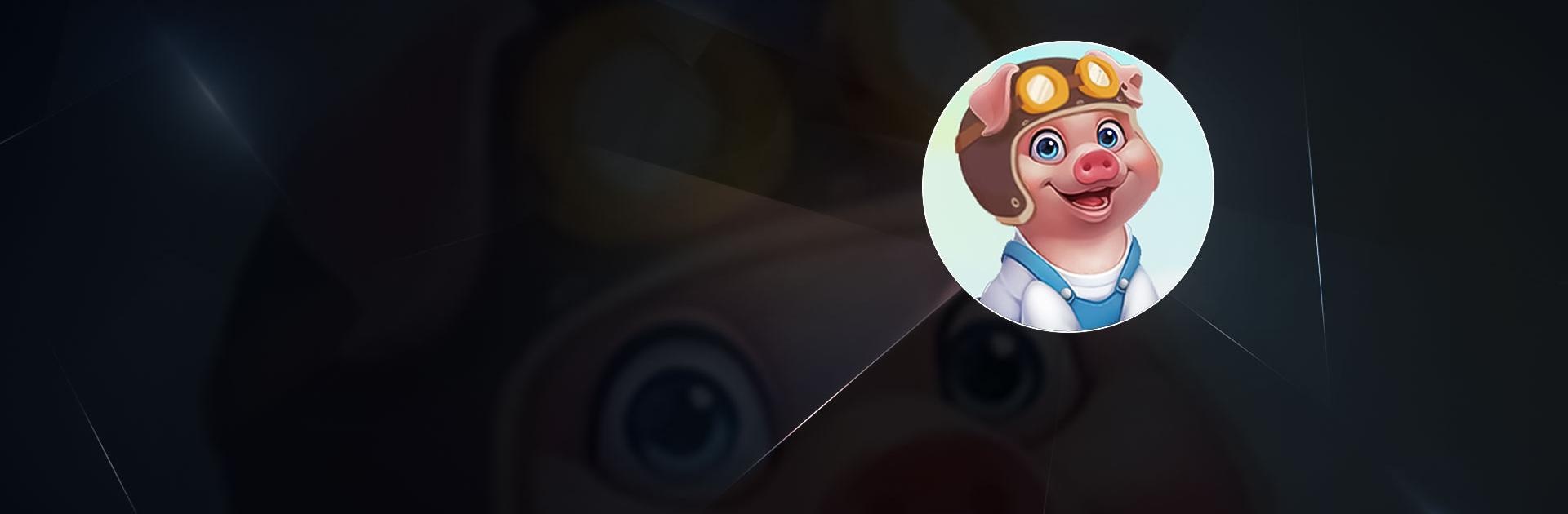

Piggy Match
Jogue no PC com BlueStacks - A Plataforma de Jogos Android, confiada por mais de 500 milhões de jogadores.
Página modificada em: 18 de jul. de 2022
Play Piggy Match on PC or Mac
Piggy Match is a puzzle game developed by Super Fun Club. BlueStacks app player is the best platform to play this Android game on your PC or Mac for an immersive gaming experience.
Piggy Match is a fun and exciting puzzle game that consists of multiple mini-games. The first game is a color-matching game, where you have to choose and destroy boxes of the same color with a single tap. The more boxes you destroy per move, the more points you earn.
But what makes Piggy Match so exciting, apart from its numerous game modes, is the promise that you can earn cash by playing. However, you have to watch a number of ads and play for a certain amount of time per day before being able to withdraw cash for your efforts.
Can you really earn money through Piggy Match? That’s hard to say since the requirements for receiving a payday are quite out there. That said, if you have the time and patience to play mini-games and watch X number of ads, then go right ahead and try! At the very least, you’ll have a fun game to play to kill time.
Download Piggy Match on PC with BlueStacks and (maybe) make some cash while playing this child-friendly game.
Jogue Piggy Match no PC. É fácil começar.
-
Baixe e instale o BlueStacks no seu PC
-
Conclua o login do Google para acessar a Play Store ou faça isso mais tarde
-
Procure por Piggy Match na barra de pesquisa no canto superior direito
-
Clique para instalar Piggy Match a partir dos resultados da pesquisa
-
Conclua o login do Google (caso você pulou a etapa 2) para instalar o Piggy Match
-
Clique no ícone do Piggy Match na tela inicial para começar a jogar
