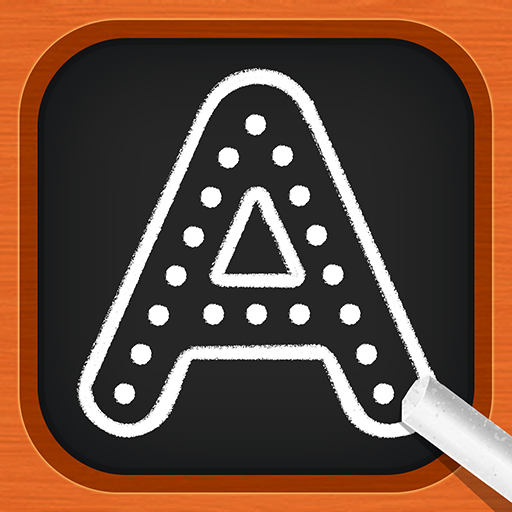Cake Maker: Kids Cooking Games
Play on PC with BlueStacks – the Android Gaming Platform, trusted by 500M+ gamers.
Page Modified on: Sep 26, 2024
Play Cake Maker: Kids Cooking Games on PC or Mac
Join millions to experience Cake Maker: Kids Cooking Games, an exciting Simulation game from Piggy Panda Inc. With BlueStacks App Player, you are always a step ahead of your opponent, ready to outplay them with faster gameplay and better control with the mouse and keyboard on your PC or Mac.
About the Game
Step into the whimsical world of Cake Maker: Kids Cooking Games by Piggy Panda Inc, where budding little bakers transform into master chefs! This engaging simulation game offers young ones the chance to bake scrumptious cakes and cupcakes, blending fun with easy-to-follow cooking processes in a playful, colorful kitchen environment.
Game Features
-
Sweet Recipes: Dive into the excitement of crafting mouth-watering desserts with simple, step-by-step instructions. Perfectly suited for young chefs eager to explore new creations, like classic cakes and adorable cupcakes.
-
Kawaii Kitchen: Explore a vivid, animated kitchen stocked with quirky tools and delightful ingredients. It’s a foodie paradise brimming with imagination!
-
Creative Decorations: Unleash your creativity by adding sprinkles, candy, and tasty frostings. Make each cake a masterpiece with your personal flair.
-
Fun Baking Activities: From mixing ingredients in the blender to decorating with colorful sprinkles, every step is interactive and entertaining.
-
Free to Play: Enjoy endless baking adventures at no cost. Play on your device or enhance your experience with BlueStacks.
Get ready for a buttery smooth, high-performance gaming action only on BlueStacks.
Play Cake Maker: Kids Cooking Games on PC. It’s easy to get started.
-
Download and install BlueStacks on your PC
-
Complete Google sign-in to access the Play Store, or do it later
-
Look for Cake Maker: Kids Cooking Games in the search bar at the top right corner
-
Click to install Cake Maker: Kids Cooking Games from the search results
-
Complete Google sign-in (if you skipped step 2) to install Cake Maker: Kids Cooking Games
-
Click the Cake Maker: Kids Cooking Games icon on the home screen to start playing