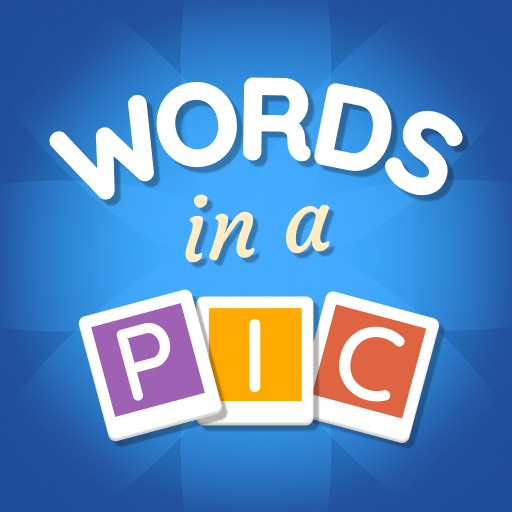Jumbled Pictures
Graj na PC z BlueStacks – Platforma gamingowa Android, która uzyskała zaufanie ponad 500 milionów graczy!
Strona zmodyfikowana w dniu: 19 grudnia 2019
Play Jumbled Pictures on PC
Look at the jumbled picture and try to guess the word. Use hints to get letters or to unscramble the photo pieces. Stuck?, ask your friends for help. Look at the picture and guess the word in this easy to play app!
If you like word quiz games and pictures games, than you'll love this game!
You are given a scrambled pictures. Find out what picture it is and type in the correct answer.
Jumbled Pictures is suitable to fill your spare time.
GAME FEATURES
★ High quality images to guess.
★ No complicated rules. Just start playing and have fun!
★ Automatically saving your progress.
★ 3 types of hints to help you guess the image.
★ Ask your friends for help by sharing on social media and get free coins for it!
★ Purchase in-app coins to get more hints.
★ A bonus is awarded when you finish every 5 pictures.
Special hint: if you get stuck, ask your kids to help you. You'll be surprised by what they can do!
Do you like word games? You will love this game.
So what are you waiting for?
Now go ahead, download the game and have fun for hours! Jumbled Pictures - Guess the jumbled pictures!
If you like Jumbled Pictures, please take the time to give us a nice review. This helps us to make the app even better, thanks in advance!
Questions, problems or improvements? Contact Us:
=========
- Email: apps@pijappi.com
- Website: https://www.pijappi.com
Follow Us:
========
- Facebook: https://facebook.com/pijappi
- Twitter: https://twitter.com/pijappi
- YouTube: https://www.youtube.com/channel/UCnTMN4YcKQho_YboBVzq22w
Zagraj w Jumbled Pictures na PC. To takie proste.
-
Pobierz i zainstaluj BlueStacks na PC
-
Zakończ pomyślnie ustawienie Google, aby otrzymać dostęp do sklepu Play, albo zrób to później.
-
Wyszukaj Jumbled Pictures w pasku wyszukiwania w prawym górnym rogu.
-
Kliknij, aby zainstalować Jumbled Pictures z wyników wyszukiwania
-
Ukończ pomyślnie rejestrację Google (jeśli krok 2 został pominięty) aby zainstalować Jumbled Pictures
-
Klinij w ikonę Jumbled Pictures na ekranie startowym, aby zacząć grę