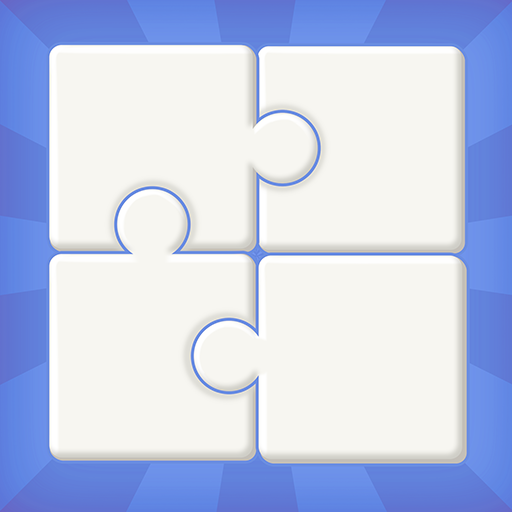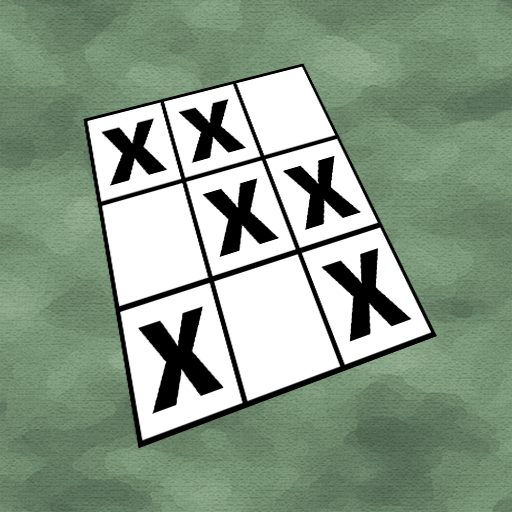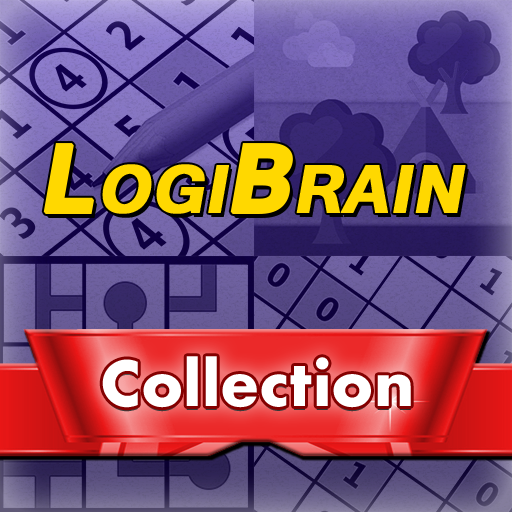
LogiBrain Collection
Puzzle | Pijappi
5억명 이상의 게이머가 신뢰하는 안드로이드 게임 플랫폼 BlueStacks으로 PC에서 플레이하세요.
Play LogiBrain Collection on PC
LogiBrain Collection offers SIX of the best puzzle games for free in one app - Binary, Hitori, Kakurasu, Network, 3 In A Row and Tents and Trees!
We have made a selection of the finest puzzles and combined them for you in 1 app. Over 6000 puzzles to play in different grids sizes and difficulty levels.
GAME FEATURES
- 6000+ puzzles to solve
- No hidden in-app purchases, all puzzles are free to play
- Automatic saving, start the puzzles and complete them later
- No internet required. The game works without Wi-Fi and Internet. You can solve the puzzles offline anywhere
- Check for errors and remove them
- Go steps back and forth
- Optimized for mobile and tablet devices.
- Get a hint or the complete solution whenever you want
- A great workout for your mind
Enjoy solving these mind cracking logic puzzles! This game can be played offline, no Wi-Fi or Internet required.
Is your favorite puzzle type not yet available in LogiBrain Collection? Please email us at support@pijappi.com and provide us with the name of the puzzle type and a link where we can find an example. We will then look into if it is possible to add it.
If you like LogiBrain Collection, please take the time to give us a nice review. This helps us to make the app even better, thanks in advance.
* Game data is stored on your device. Save data cannot be transferred between devices, nor can it be restored after deleting or reinstalling the app.
Questions, problems or improvements? Contact Us:
=========
- Email: support@pijappi.com
- Website: https://www.pijappi.com
Follow us for news and updates:
========
- Facebook: https://www.facebook.com/pijappi
- Instagram: https://www.instagram.com/pijappi
- Twitter: https://www.twitter.com/pijappi
- YouTube: https://www.youtube.com/channel/UCnTMN4YcKQho_YboBVzq22w
We have made a selection of the finest puzzles and combined them for you in 1 app. Over 6000 puzzles to play in different grids sizes and difficulty levels.
GAME FEATURES
- 6000+ puzzles to solve
- No hidden in-app purchases, all puzzles are free to play
- Automatic saving, start the puzzles and complete them later
- No internet required. The game works without Wi-Fi and Internet. You can solve the puzzles offline anywhere
- Check for errors and remove them
- Go steps back and forth
- Optimized for mobile and tablet devices.
- Get a hint or the complete solution whenever you want
- A great workout for your mind
Enjoy solving these mind cracking logic puzzles! This game can be played offline, no Wi-Fi or Internet required.
Is your favorite puzzle type not yet available in LogiBrain Collection? Please email us at support@pijappi.com and provide us with the name of the puzzle type and a link where we can find an example. We will then look into if it is possible to add it.
If you like LogiBrain Collection, please take the time to give us a nice review. This helps us to make the app even better, thanks in advance.
* Game data is stored on your device. Save data cannot be transferred between devices, nor can it be restored after deleting or reinstalling the app.
Questions, problems or improvements? Contact Us:
=========
- Email: support@pijappi.com
- Website: https://www.pijappi.com
Follow us for news and updates:
========
- Facebook: https://www.facebook.com/pijappi
- Instagram: https://www.instagram.com/pijappi
- Twitter: https://www.twitter.com/pijappi
- YouTube: https://www.youtube.com/channel/UCnTMN4YcKQho_YboBVzq22w
PC에서 LogiBrain Collection 플레이해보세요.
-
BlueStacks 다운로드하고 설치
-
Google Play 스토어에 로그인 하기(나중에 진행가능)
-
오른쪽 상단 코너에 LogiBrain Collection 검색
-
검색 결과 중 LogiBrain Collection 선택하여 설치
-
구글 로그인 진행(만약 2단계를 지나갔을 경우) 후 LogiBrain Collection 설치
-
메인 홈화면에서 LogiBrain Collection 선택하여 실행