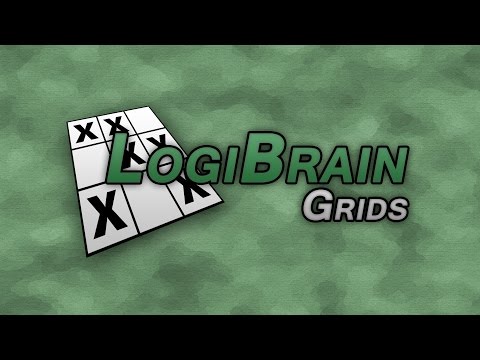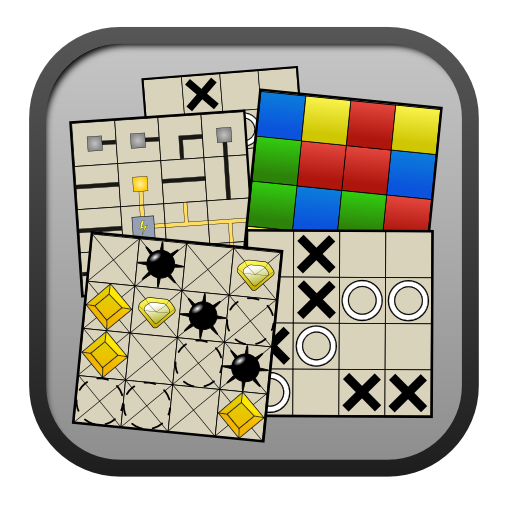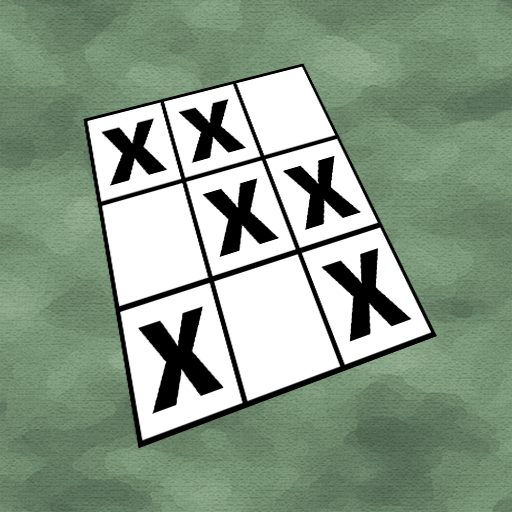
LogiBrain Grids
Graj na PC z BlueStacks – Platforma gamingowa Android, która uzyskała zaufanie ponad 500 milionów graczy!
Strona zmodyfikowana w dniu: 20 listopada 2019
Play LogiBrain Grids on PC
LogiBrain Grids is a grid-based logic puzzles game. Solve these logic puzzles to keep your brain sharp!
Decode written clues and use the grid to mark a relationship between two items and eliminate the other possibilities and solve the puzzle.
Optimized for phones and tablets instead of paper, this app has the ability to erase errors or show the solution when you get stuck. This makes it easier and quicker to focus on the logic puzzle.
These logic puzzles are for the true logic problem fanatic! Try 20 puzzles for free. If you like it, more packages are available for in-app purchase, each with 20 unique puzzles, for hours of puzzling fun!
The game features several puzzles of 3, 4 or 5 squares which all have a different difficulty level. This difficulty is shown in the picture behind the title of the puzzle.
If you like logic puzzles then LogiBrain Grids is definitely something for you!
Can you solve the puzzles?
Enjoy the game and have fun!
GAME FEATURES
- 20 free logic grid puzzles included to get you started.
- Different difficulty levels so that there is a puzzle for everyone.
- Long press option will check "V" for the box and check "X" to all boxes vertical and horizontal to it.
- For each puzzle a high score is tracked so you can see how long it took you to solve the puzzle.
- Remove errors with the 'Erase errors' button.
- Made a mistake? You can always use the undo feature.
- Are you stuck? Use the 'Show solution' option.
- Resume your automatically saved games at any time.
- Detailed explanation for new users.
- Zoom and drag the puzzle to match your screen size for small screen devices.
- Designed for tablet and phones.
- Additional packages of 20 puzzles each are available for in-app purchase.
If you like LogiBrain Grids, please take the time to give us a nice review. This helps us to make the app even better, thanks in advance!
We offer the puzzles in the following languages:
English
Dutch
* Game data is stored on your device. Save data cannot be transferred between devices, nor can it be restored after deleting or reinstalling the app.
Questions, problems or improvements? Contact Us:
=========
- Email: apps@pijappi.com
- Website: https://www.pijappi.com
Follow Us:
========
- Facebook: https://facebook.com/pijappi
- Twitter: https://twitter.com/pijappi
- YouTube: https://www.youtube.com/channel/UCnTMN4YcKQho_YboBVzq22w
Zagraj w LogiBrain Grids na PC. To takie proste.
-
Pobierz i zainstaluj BlueStacks na PC
-
Zakończ pomyślnie ustawienie Google, aby otrzymać dostęp do sklepu Play, albo zrób to później.
-
Wyszukaj LogiBrain Grids w pasku wyszukiwania w prawym górnym rogu.
-
Kliknij, aby zainstalować LogiBrain Grids z wyników wyszukiwania
-
Ukończ pomyślnie rejestrację Google (jeśli krok 2 został pominięty) aby zainstalować LogiBrain Grids
-
Klinij w ikonę LogiBrain Grids na ekranie startowym, aby zacząć grę