
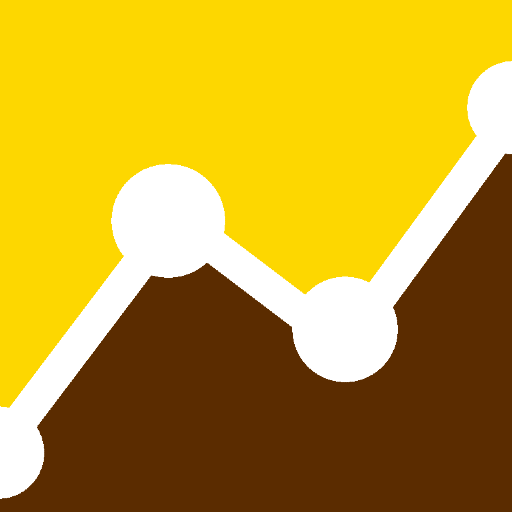
Pikalytics: Battle Strategy
Play on PC with BlueStacks – the Android Gaming Platform, trusted by 500M+ gamers.
Page Modified on: May 5, 2023
Play Pikalytics: Battle Strategy on PC
Find out what trainers are bringing to the field, and stay one step ahead of the competition on your mobile device! Offline Ranked battle data, informing you which teammates see the most use, which moves are popular, and which items are being held.
Ready to step up your game? Pikalytics: Battle Strategy includes Effort Values and Natures for the competitive players out there to really refine their team building for the meta game. Each page shows base stats, so trainers can quickly check speed tiers while in the heat of battle.
Need to know which moves an opponent might be using online? Use Pikalytics: Battle Strategy to help prepare defensively too! Studying up on what other trainers use helps you improve your play, knowing better what to team build against when preparing your squad.
Key features:
• 100% ad-free!
• Offline, no internet connection required!
• Competitive Rankings
• Top Moves, Abilities, Items, Teammates and more!
• Search Rankings for items, moves, and names
• Frequent updates with the latest stats!
• Fast, and network free. Browse all you want, all entirely offline!
Follow us on Twitter @Pikalytics (https://twitter.com/Pikalytics) or online at https://www.pikalytics.com
Sprites courtesy of Smogon Sprite project, created by fans under fair use.
Play Pikalytics: Battle Strategy on PC. It’s easy to get started.
-
Download and install BlueStacks on your PC
-
Complete Google sign-in to access the Play Store, or do it later
-
Look for Pikalytics: Battle Strategy in the search bar at the top right corner
-
Click to install Pikalytics: Battle Strategy from the search results
-
Complete Google sign-in (if you skipped step 2) to install Pikalytics: Battle Strategy
-
Click the Pikalytics: Battle Strategy icon on the home screen to start playing
