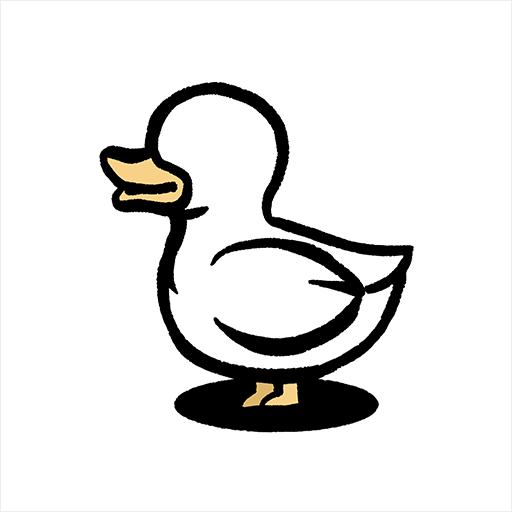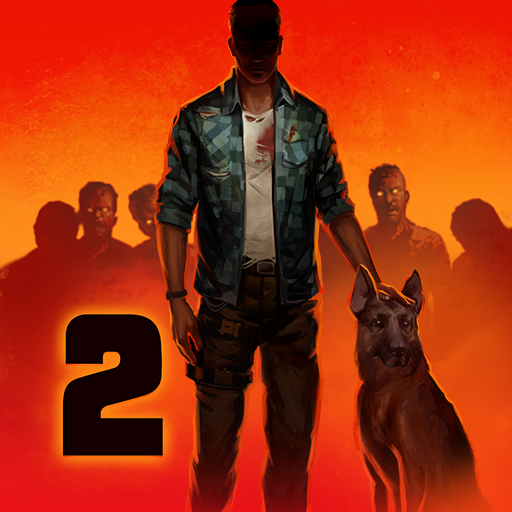Rival Stars 大學足球
在電腦上使用BlueStacks –受到5億以上的遊戲玩家所信任的Android遊戲平台。
Play Rival Stars College Football on PC or Mac
Rival Stars College Football is a Sports game developed by PIKPOK. BlueStacks app player is the best platform to play this Android game on your PC or Mac for an immersive gaming experience.
Are you ready to take on the ultimate challenge of leading a college football team to greatness? In Rival Stars College Football, you’ll recruit and train the best athletes to transform your team into American Legends!
As the head coach, you’ll call the shots, develop winning strategies, and make tough decisions on the field. With hundreds of athletes to choose from, you’ll be able to build an unbeatable playbook and propel your team towards legend status. But beware, you’ll have to face real-world opponents in action-packed live global tournaments to win big rewards and rise through the ranks!
You won’t have to do it alone, though. Join forces with players from around the world to form alliances and take on rivals. Share strategies, chat with friends, and compete against others to become the ultimate champion.
You’ll witness the hard hits and big plays up close in game highlights! So, are you ready to take on the challenge and lead your team to the Hall of Legends?
Download Rival Stars College Football on PC with BlueStacks and rise to the occasion.
在電腦上遊玩Rival Stars 大學足球 . 輕易上手.
-
在您的電腦上下載並安裝BlueStacks
-
完成Google登入後即可訪問Play商店,或等你需要訪問Play商店十再登入
-
在右上角的搜索欄中尋找 Rival Stars 大學足球
-
點擊以從搜索結果中安裝 Rival Stars 大學足球
-
完成Google登入(如果您跳過了步驟2),以安裝 Rival Stars 大學足球
-
在首頁畫面中點擊 Rival Stars 大學足球 圖標來啟動遊戲