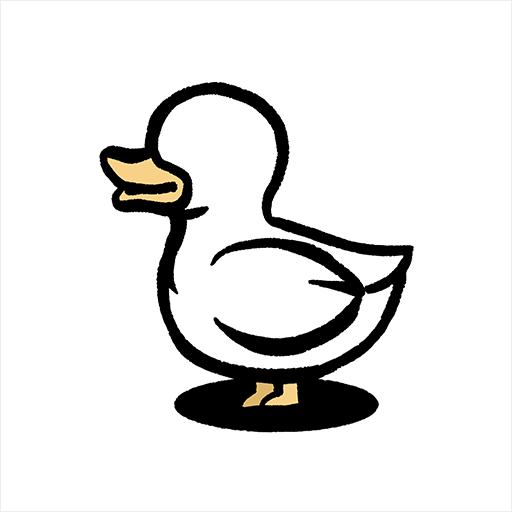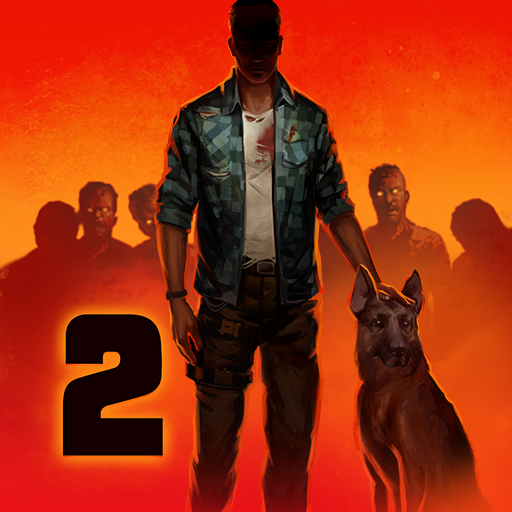Doomsday Clicker
Graj na PC z BlueStacks – Platforma gamingowa Android, która uzyskała zaufanie ponad 500 milionów graczy!
Strona zmodyfikowana w dniu: 7 maj 2023
Play Doomsday Clicker on PC or Mac
Doomsday Clicker is a Simulation game developed by PIKPOK. BlueStacks app player is the best platform to play this Android game on your PC or Mac for an immersive gaming experience.
Gain unimaginable power in Doomsday Clicker, where you have the power to destroy the world with a single button click, and profit from the chaos that ensues! As the Supreme Leader, you will build a luxurious underground shelter and expand it to house more survivors and make more coins. But watch out for unwanted visitors that come knocking on your door – you don’t want them to spoil your fun!
In this game, you can destroy the world over and over again to increase your profits. And if you’re lucky, you might stumble upon the supercharger, a wheel of chance that gives you a productivity boost. Along the way, you will meet quirky characters that will warm your heart, right before you destroy them all.
Doomsday Clicker is the ultimate game of construction and destruction. With endless surprises and crazy characters, you’ll be tapping away and feeling immense satisfaction as the numbers tick ever higher. And the best part? You get to do it all over again and make even more coins!
Download Doomsday Clicker on PC with BlueStacks and push that big red button and let the destruction begin.
Zagraj w Doomsday Clicker na PC. To takie proste.
-
Pobierz i zainstaluj BlueStacks na PC
-
Zakończ pomyślnie ustawienie Google, aby otrzymać dostęp do sklepu Play, albo zrób to później.
-
Wyszukaj Doomsday Clicker w pasku wyszukiwania w prawym górnym rogu.
-
Kliknij, aby zainstalować Doomsday Clicker z wyników wyszukiwania
-
Ukończ pomyślnie rejestrację Google (jeśli krok 2 został pominięty) aby zainstalować Doomsday Clicker
-
Klinij w ikonę Doomsday Clicker na ekranie startowym, aby zacząć grę