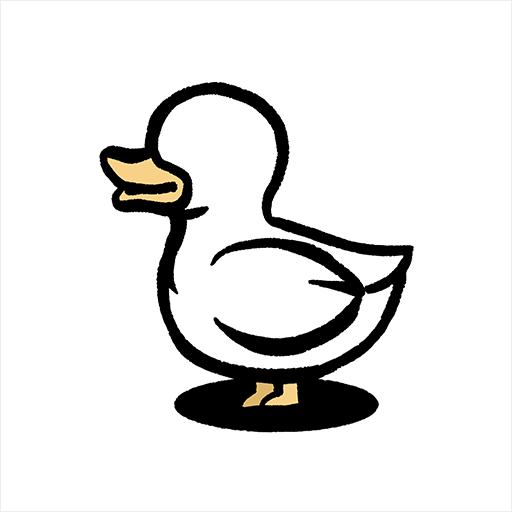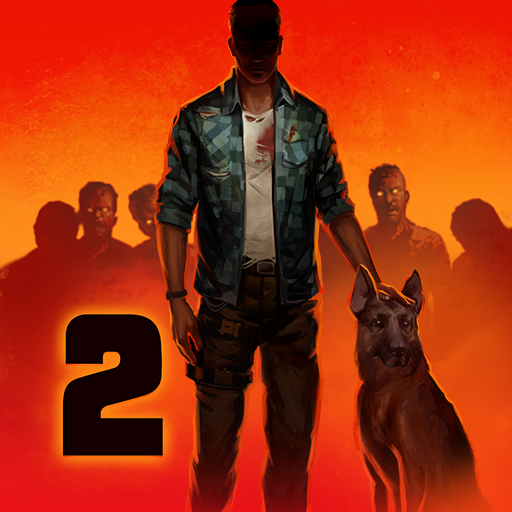Doomsday Clicker
在電腦上使用BlueStacks –受到5億以上的遊戲玩家所信任的Android遊戲平台。
Play Doomsday Clicker on PC or Mac
Doomsday Clicker is a Simulation game developed by PIKPOK. BlueStacks app player is the best platform to play this Android game on your PC or Mac for an immersive gaming experience.
Gain unimaginable power in Doomsday Clicker, where you have the power to destroy the world with a single button click, and profit from the chaos that ensues! As the Supreme Leader, you will build a luxurious underground shelter and expand it to house more survivors and make more coins. But watch out for unwanted visitors that come knocking on your door – you don’t want them to spoil your fun!
In this game, you can destroy the world over and over again to increase your profits. And if you’re lucky, you might stumble upon the supercharger, a wheel of chance that gives you a productivity boost. Along the way, you will meet quirky characters that will warm your heart, right before you destroy them all.
Doomsday Clicker is the ultimate game of construction and destruction. With endless surprises and crazy characters, you’ll be tapping away and feeling immense satisfaction as the numbers tick ever higher. And the best part? You get to do it all over again and make even more coins!
Download Doomsday Clicker on PC with BlueStacks and push that big red button and let the destruction begin.
在電腦上遊玩Doomsday Clicker . 輕易上手.
-
在您的電腦上下載並安裝BlueStacks
-
完成Google登入後即可訪問Play商店,或等你需要訪問Play商店十再登入
-
在右上角的搜索欄中尋找 Doomsday Clicker
-
點擊以從搜索結果中安裝 Doomsday Clicker
-
完成Google登入(如果您跳過了步驟2),以安裝 Doomsday Clicker
-
在首頁畫面中點擊 Doomsday Clicker 圖標來啟動遊戲