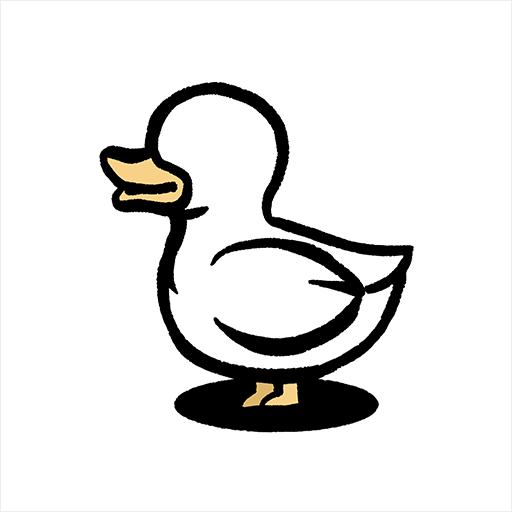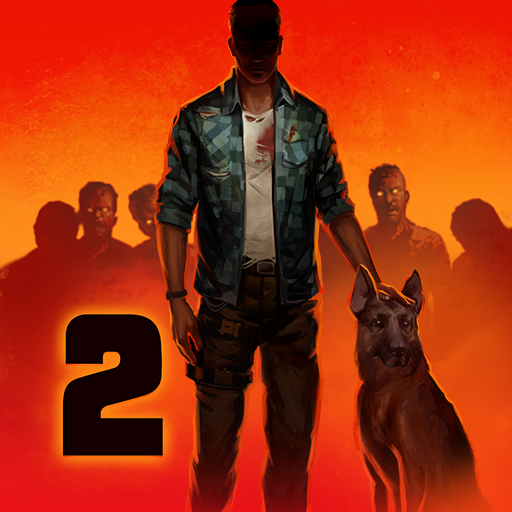Flick Kick Rugby Kickoff
Spiele auf dem PC mit BlueStacks - der Android-Gaming-Plattform, der über 500 Millionen Spieler vertrauen.
Seite geändert am: 29.08.2022
Play Flick Kick Rugby Kickoff on PC or Mac
Flick Kick Rugby Kickoff is a Sports game developed by PIKPOK. BlueStacks app player is the best platform to play this Android game on your PC or Mac for an immersive gaming experience.
Experience the excitement of Rugby in Flick Kick Rugby Kickoff! This game is so addictive that it was the #1 paid game in Ireland and New Zealand, and the #2 paid app in the UK! Get your fingers ready to control the angle and curve of your kick with a simple flick.
The game offers multiple modes, so you can choose to play for just a few minutes or several hours. In Sudden Death mode, there is no time limit, just keep making kicks to add multipliers to your score. In Arcade Mode, you have to take 5 kicks from 5 different positions, and the 5th kick at each position will award you bonus points if you make it.
Time Attack mode is all about making as many kicks as possible within the time limit, so don’t buckle under the pressure! If you prefer to perfect your technique, then Practice mode is the way to go.
Keep your eyes on the wind strength and direction as the realistic Rugby pitch has a 360-degree wind with shifting severity. But don’t worry, you can show off your skills to your friends with the online leaderboards and achievements. See if you have what it takes to be the hero on the day and win the match for your team.
Download Flick Kick Rugby Kickoff on PC with BlueStacks and kick your way to victory.
Spiele Flick Kick Rugby Kickoff auf dem PC. Der Einstieg ist einfach.
-
Lade BlueStacks herunter und installiere es auf deinem PC
-
Schließe die Google-Anmeldung ab, um auf den Play Store zuzugreifen, oder mache es später
-
Suche in der Suchleiste oben rechts nach Flick Kick Rugby Kickoff
-
Klicke hier, um Flick Kick Rugby Kickoff aus den Suchergebnissen zu installieren
-
Schließe die Google-Anmeldung ab (wenn du Schritt 2 übersprungen hast), um Flick Kick Rugby Kickoff zu installieren.
-
Klicke auf dem Startbildschirm auf das Flick Kick Rugby Kickoff Symbol, um mit dem Spielen zu beginnen