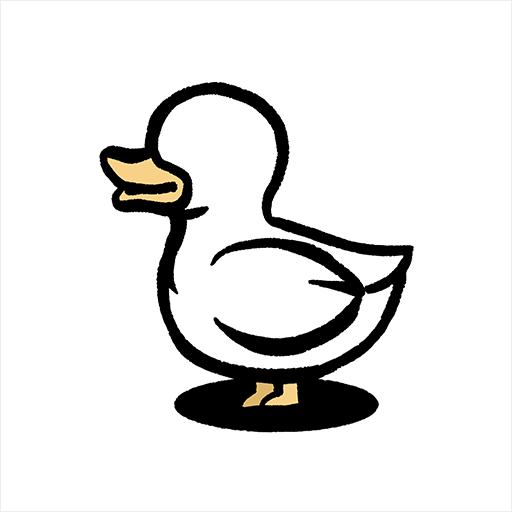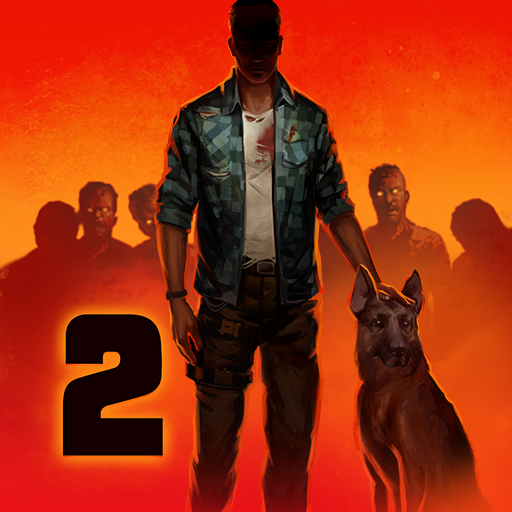Flick Kick Rugby Kickoff
BlueStacksを使ってPCでプレイ - 5憶以上のユーザーが愛用している高機能Androidゲーミングプラットフォーム
Play Flick Kick Rugby Kickoff on PC or Mac
Flick Kick Rugby Kickoff is a Sports game developed by PIKPOK. BlueStacks app player is the best platform to play this Android game on your PC or Mac for an immersive gaming experience.
Experience the excitement of Rugby in Flick Kick Rugby Kickoff! This game is so addictive that it was the #1 paid game in Ireland and New Zealand, and the #2 paid app in the UK! Get your fingers ready to control the angle and curve of your kick with a simple flick.
The game offers multiple modes, so you can choose to play for just a few minutes or several hours. In Sudden Death mode, there is no time limit, just keep making kicks to add multipliers to your score. In Arcade Mode, you have to take 5 kicks from 5 different positions, and the 5th kick at each position will award you bonus points if you make it.
Time Attack mode is all about making as many kicks as possible within the time limit, so don’t buckle under the pressure! If you prefer to perfect your technique, then Practice mode is the way to go.
Keep your eyes on the wind strength and direction as the realistic Rugby pitch has a 360-degree wind with shifting severity. But don’t worry, you can show off your skills to your friends with the online leaderboards and achievements. See if you have what it takes to be the hero on the day and win the match for your team.
Download Flick Kick Rugby Kickoff on PC with BlueStacks and kick your way to victory.
Flick Kick Rugby KickoffをPCでプレイ
-
BlueStacksをダウンロードしてPCにインストールします。
-
GoogleにサインインしてGoogle Play ストアにアクセスします。(こちらの操作は後で行っても問題ありません)
-
右上の検索バーにFlick Kick Rugby Kickoffを入力して検索します。
-
クリックして検索結果からFlick Kick Rugby Kickoffをインストールします。
-
Googleサインインを完了してFlick Kick Rugby Kickoffをインストールします。※手順2を飛ばしていた場合
-
ホーム画面にてFlick Kick Rugby Kickoffのアイコンをクリックしてアプリを起動します。