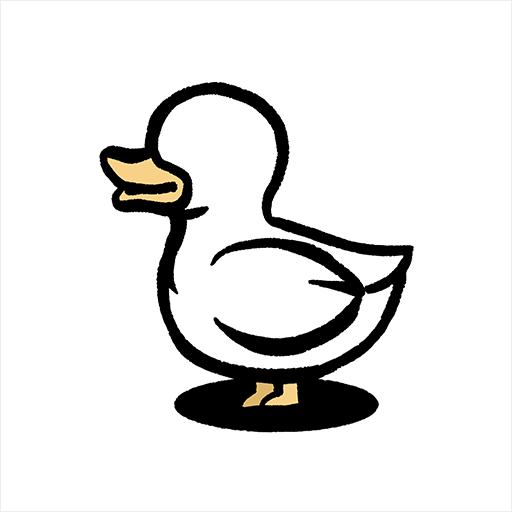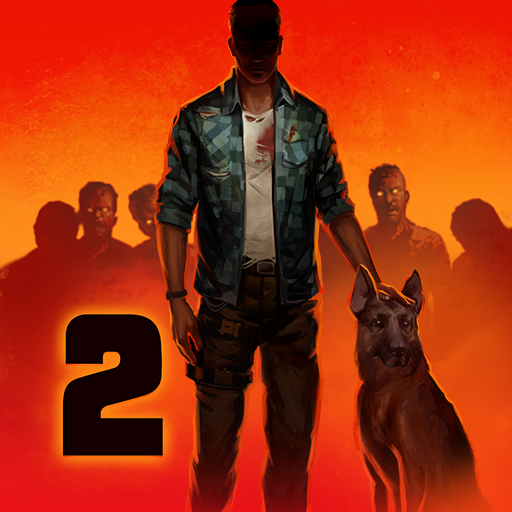Ready Set Golf
Spiele auf dem PC mit BlueStacks - der Android-Gaming-Plattform, der über 500 Millionen Spieler vertrauen.
Seite geändert am: 26.02.2024
Play Ready Set Golf on PC
With its endless gameplay and intuitive controls, Ready Set Golf keeps you coming back for "just one more round." Get thrown right into the action and navigate over 100 uniquely designed holes, each with their own set of challenges and hazards. Strategically use power-ups, showcase precision, and demonstrate lightning-fast reactions to emerge victorious — only the strongest will prevail!
As you play matches and claim victories you earn experience to level up and unlock exclusive customization rewards, including unique golf balls, trails, custom flags, and even special celebration effects for sinking that perfect shot! From fun and quirky Hamburger golf balls to vibrant and colourful Rainbow flags, there’s something for everyone. Personalise your golfing experience and control the vibe on the course.
Features:
* Real-time multiplayer for endless competition.
* Performance based best-of-five matches.
* Play with up to 7 friends or other players across the globe.
* Join private games with friends with a simple room code.
* Collect unique golf balls, trails, flags, and celebration customisation.
* Master intuitive and easy-to-learn controls.
* Enjoy casual, arcade-style gameplay.
* Use power-ups to give you the advantage.
* Discover over 100+ courses.
* Explore 3 unique environments.
Spiele Ready Set Golf auf dem PC. Der Einstieg ist einfach.
-
Lade BlueStacks herunter und installiere es auf deinem PC
-
Schließe die Google-Anmeldung ab, um auf den Play Store zuzugreifen, oder mache es später
-
Suche in der Suchleiste oben rechts nach Ready Set Golf
-
Klicke hier, um Ready Set Golf aus den Suchergebnissen zu installieren
-
Schließe die Google-Anmeldung ab (wenn du Schritt 2 übersprungen hast), um Ready Set Golf zu installieren.
-
Klicke auf dem Startbildschirm auf das Ready Set Golf Symbol, um mit dem Spielen zu beginnen