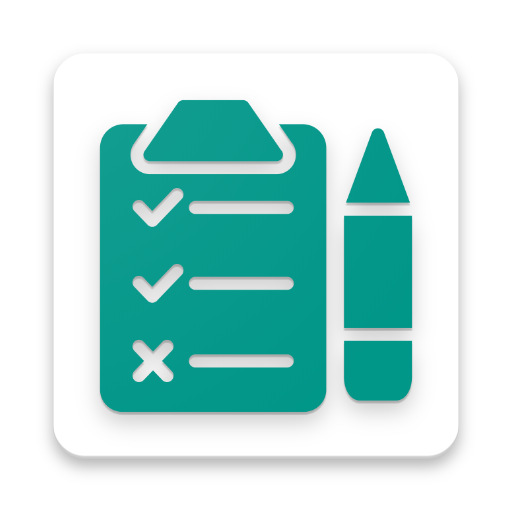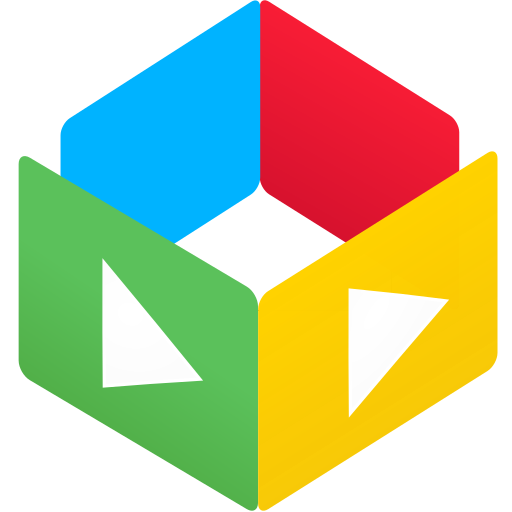
pimReader - read and learn
Educational | pimReader
在電腦上使用BlueStacks –受到5億以上的遊戲玩家所信任的Android遊戲平台。
Play pimReader - read and learn on PC
pimReader is Book Reader, Video Player and learning assistant.
It benefits everyone who learns foreign languages, reads foreign literature, watches foreign movies and studies any disciplines. If you learns a lot and like to improve yourself use pimReader to do it more efficiently.
What you can do with pimReader?
• Read electronic books. If you learn foreign languages you will read much faster thanks to built-in assistant.
• Watch movies. You will enjoy learning of foreign languages with video player of pimReader.
• Learn foreign languages. Integrated dictionary and spaced repetition speed ups memorization of words.
• Learn disciplines and memorize details. Ability to bookmark and tag text in conjunction with spaced repetition give you ability to learn more efficiently than before.
• Collect useful information. Bookmarking and tagging of text within books will allow to find required facts much more easily.
• Improve yourself. Combination of all these features give you chance to make progress in any discipline which requires memorizing of multiple facts.
pimReader has audio player that is integrated with book reader. Listening of audio in conjunction with book reader will help you train speech understanding.
With pimReader you can use foreign movies to learn languages. Builtin video player can show up to two subtitle streams simultaneously. Having on screen dialogs in foreign and native languages you can watch even difficult for understanding videos with comfort.
Playback controller is designed so that it's simple to jump back and repeat fragments difficult for understanding. Navigator by video subtitle makes quick and easy jumping back and forward within video.
Spaced repetition is learning technique that intended for long term remembering. Principle of this technique is repetition of material with increasing intervals. Spaced repetition engine is builtin into pimReader. From any place you can quickly add word (or any subject) to learning loop and pimReader will setup schedule of repetition. At right moments pimReader will notify you about necessity to repeat materials.
pimReader supports following book formats: epub, pdf, fb2, mobi, txt и html. Also you can load and save with pimReader Web articles for subsequent reading.
pimReader supports mp4, m4v, avi и mkv videos.
Presently pimReader allows to learn German, English, Spain, French and Italiano. Supported translations to Bahasa Indonesia, Català, Čeština, Dansk, Deutsch, Eesti, Ελληνικά, English, Español, Français, Italiano, Kreyòl ayisyen, Latviešu valoda, Lietuvių kalba, Limba Română, Magyar, Nederlands, Norsk, Polski, Português, Slovenčina, Slovenščina, Suomi, Svenska, Tiếng Việt, Türkçe, Беларуская, Български, Русский, Українська, עברית, ไทย, 日本語, 한국어, العربية, 中文, 漢語, हिन्दी.
If you have smartphone and tablet, pimReader can synchronize data on devices, thus at every moment you will able to use most suitable device for reading or training.
It benefits everyone who learns foreign languages, reads foreign literature, watches foreign movies and studies any disciplines. If you learns a lot and like to improve yourself use pimReader to do it more efficiently.
What you can do with pimReader?
• Read electronic books. If you learn foreign languages you will read much faster thanks to built-in assistant.
• Watch movies. You will enjoy learning of foreign languages with video player of pimReader.
• Learn foreign languages. Integrated dictionary and spaced repetition speed ups memorization of words.
• Learn disciplines and memorize details. Ability to bookmark and tag text in conjunction with spaced repetition give you ability to learn more efficiently than before.
• Collect useful information. Bookmarking and tagging of text within books will allow to find required facts much more easily.
• Improve yourself. Combination of all these features give you chance to make progress in any discipline which requires memorizing of multiple facts.
pimReader has audio player that is integrated with book reader. Listening of audio in conjunction with book reader will help you train speech understanding.
With pimReader you can use foreign movies to learn languages. Builtin video player can show up to two subtitle streams simultaneously. Having on screen dialogs in foreign and native languages you can watch even difficult for understanding videos with comfort.
Playback controller is designed so that it's simple to jump back and repeat fragments difficult for understanding. Navigator by video subtitle makes quick and easy jumping back and forward within video.
Spaced repetition is learning technique that intended for long term remembering. Principle of this technique is repetition of material with increasing intervals. Spaced repetition engine is builtin into pimReader. From any place you can quickly add word (or any subject) to learning loop and pimReader will setup schedule of repetition. At right moments pimReader will notify you about necessity to repeat materials.
pimReader supports following book formats: epub, pdf, fb2, mobi, txt и html. Also you can load and save with pimReader Web articles for subsequent reading.
pimReader supports mp4, m4v, avi и mkv videos.
Presently pimReader allows to learn German, English, Spain, French and Italiano. Supported translations to Bahasa Indonesia, Català, Čeština, Dansk, Deutsch, Eesti, Ελληνικά, English, Español, Français, Italiano, Kreyòl ayisyen, Latviešu valoda, Lietuvių kalba, Limba Română, Magyar, Nederlands, Norsk, Polski, Português, Slovenčina, Slovenščina, Suomi, Svenska, Tiếng Việt, Türkçe, Беларуская, Български, Русский, Українська, עברית, ไทย, 日本語, 한국어, العربية, 中文, 漢語, हिन्दी.
If you have smartphone and tablet, pimReader can synchronize data on devices, thus at every moment you will able to use most suitable device for reading or training.
在電腦上遊玩pimReader - read and learn . 輕易上手.
-
在您的電腦上下載並安裝BlueStacks
-
完成Google登入後即可訪問Play商店,或等你需要訪問Play商店十再登入
-
在右上角的搜索欄中尋找 pimReader - read and learn
-
點擊以從搜索結果中安裝 pimReader - read and learn
-
完成Google登入(如果您跳過了步驟2),以安裝 pimReader - read and learn
-
在首頁畫面中點擊 pimReader - read and learn 圖標來啟動遊戲