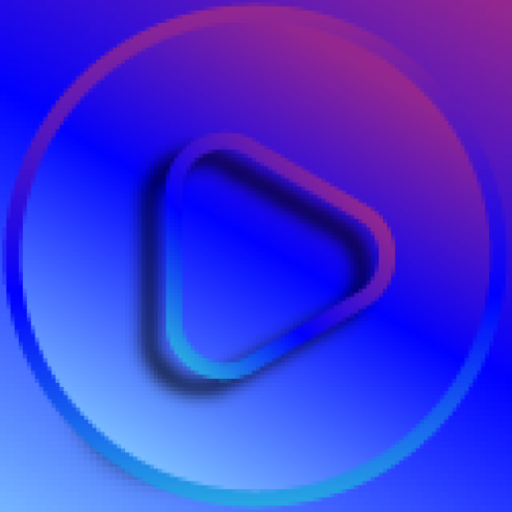このページには広告が含まれます

Flutin - smart music playlists
音楽&オーディオ | PindropMusic
BlueStacksを使ってPCでプレイ - 5憶以上のユーザーが愛用している高機能Androidゲーミングプラットフォーム
Play Flutin - smart music playlists on PC
Listen to the right music for every moment!
Flutin is a music app that tracks your location, mood and based on some other factors it gets you the most appropriate music suggestions recommended by your friends and other users near your location.
You'll be able to relate to every music suggestion you get and don't ever need to keep skipping irrelevant tracks.
* FlutinChannel will track your Mood at different times and locations to suggest most appropriate songs and music
* Checkout and listen to songs what other users near you are listening
* Browse Public Playlists created by other users and subscribe to them
* Create and Share your personalised playlists
* Search for music and enjoy them for FREE
* Earn credits for performing various activities in the app
* Subscribe playlists from your friends and enjoy them for FREE
* Dedicate any song to your loved ones with customised images
* Share music and playlists with anyone and on social media
* Listen to any song anytime
* Awesome music player with very intuitive controls
Whats coming up?
- See what events are going on nearby you and buy tickets for them.
- Participate in various musical contests and earn money while enjoying music.
- Create your own mash-ups in the app and publish for your followers.
We are trying to bring you the only app that understands your music needs and what you want to listen at different moments. You can find all of your friends and their playlists with Flutin.
Enjoying music with your friends has never better been better :)
Flutin is a music app that tracks your location, mood and based on some other factors it gets you the most appropriate music suggestions recommended by your friends and other users near your location.
You'll be able to relate to every music suggestion you get and don't ever need to keep skipping irrelevant tracks.
* FlutinChannel will track your Mood at different times and locations to suggest most appropriate songs and music
* Checkout and listen to songs what other users near you are listening
* Browse Public Playlists created by other users and subscribe to them
* Create and Share your personalised playlists
* Search for music and enjoy them for FREE
* Earn credits for performing various activities in the app
* Subscribe playlists from your friends and enjoy them for FREE
* Dedicate any song to your loved ones with customised images
* Share music and playlists with anyone and on social media
* Listen to any song anytime
* Awesome music player with very intuitive controls
Whats coming up?
- See what events are going on nearby you and buy tickets for them.
- Participate in various musical contests and earn money while enjoying music.
- Create your own mash-ups in the app and publish for your followers.
We are trying to bring you the only app that understands your music needs and what you want to listen at different moments. You can find all of your friends and their playlists with Flutin.
Enjoying music with your friends has never better been better :)
Flutin - smart music playlistsをPCでプレイ
-
BlueStacksをダウンロードしてPCにインストールします。
-
GoogleにサインインしてGoogle Play ストアにアクセスします。(こちらの操作は後で行っても問題ありません)
-
右上の検索バーにFlutin - smart music playlistsを入力して検索します。
-
クリックして検索結果からFlutin - smart music playlistsをインストールします。
-
Googleサインインを完了してFlutin - smart music playlistsをインストールします。※手順2を飛ばしていた場合
-
ホーム画面にてFlutin - smart music playlistsのアイコンをクリックしてアプリを起動します。