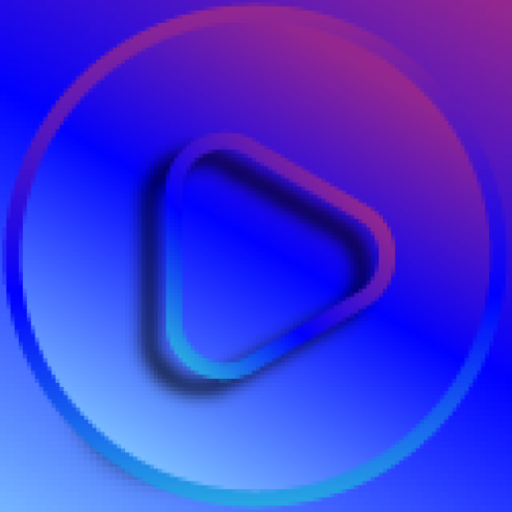Flutin - smart music playlists
Jogue no PC com BlueStacks - A Plataforma de Jogos Android, confiada por mais de 500 milhões de jogadores.
Página modificada em: 31 de janeiro de 2020
Play Flutin - smart music playlists on PC
Flutin is a music app that tracks your location, mood and based on some other factors it gets you the most appropriate music suggestions recommended by your friends and other users near your location.
You'll be able to relate to every music suggestion you get and don't ever need to keep skipping irrelevant tracks.
* FlutinChannel will track your Mood at different times and locations to suggest most appropriate songs and music
* Checkout and listen to songs what other users near you are listening
* Browse Public Playlists created by other users and subscribe to them
* Create and Share your personalised playlists
* Search for music and enjoy them for FREE
* Earn credits for performing various activities in the app
* Subscribe playlists from your friends and enjoy them for FREE
* Dedicate any song to your loved ones with customised images
* Share music and playlists with anyone and on social media
* Listen to any song anytime
* Awesome music player with very intuitive controls
Whats coming up?
- See what events are going on nearby you and buy tickets for them.
- Participate in various musical contests and earn money while enjoying music.
- Create your own mash-ups in the app and publish for your followers.
We are trying to bring you the only app that understands your music needs and what you want to listen at different moments. You can find all of your friends and their playlists with Flutin.
Enjoying music with your friends has never better been better :)
Jogue Flutin - smart music playlists no PC. É fácil começar.
-
Baixe e instale o BlueStacks no seu PC
-
Conclua o login do Google para acessar a Play Store ou faça isso mais tarde
-
Procure por Flutin - smart music playlists na barra de pesquisa no canto superior direito
-
Clique para instalar Flutin - smart music playlists a partir dos resultados da pesquisa
-
Conclua o login do Google (caso você pulou a etapa 2) para instalar o Flutin - smart music playlists
-
Clique no ícone do Flutin - smart music playlists na tela inicial para começar a jogar