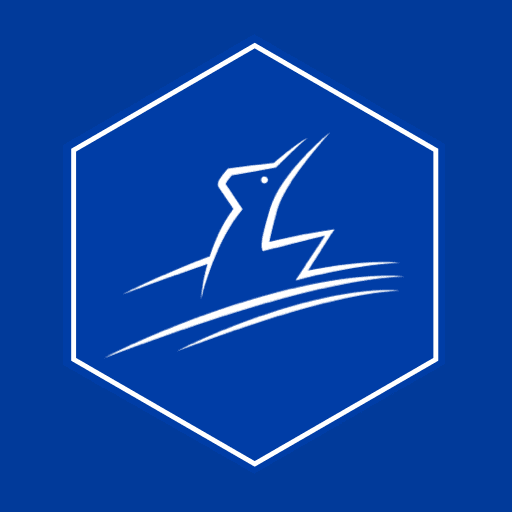Org Chart Software
Play on PC with BlueStacks – the Android Gaming Platform, trusted by 500M+ gamers.
Page Modified on: November 25, 2019
Play Org Chart Software on PC
Browse your beautiful, dynamic org chart. Tap to see someone’s direct reports, swipe between peers, then tap and hold on a person's card to view their profile.
And that’s just the beginning:
- Search your company by title, skill, and just about anything else
- Get to know your coworkers with photos, contact info, interests, and more
- Put faces to names with the Who’s Who game
- Browse teams and office locations
- See at a glance who’s out of the office or working remote, and update your own status
- Sync contacts to your phone
If you have questions or encounter an issue, drop us a note at support@pingboard.com. We love to hear from you!
Play Org Chart Software on PC. It’s easy to get started.
-
Download and install BlueStacks on your PC
-
Complete Google sign-in to access the Play Store, or do it later
-
Look for Org Chart Software in the search bar at the top right corner
-
Click to install Org Chart Software from the search results
-
Complete Google sign-in (if you skipped step 2) to install Org Chart Software
-
Click the Org Chart Software icon on the home screen to start playing