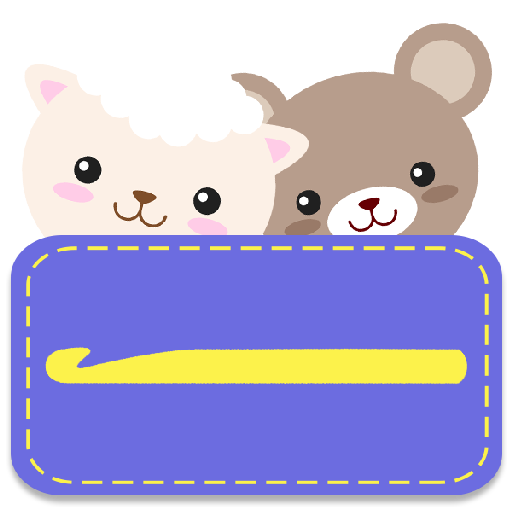Mushroom Identify - Automatic
Play on PC with BlueStacks – the Android Gaming Platform, trusted by 500M+ gamers.
Page Modified on: Nov 11, 2024
Play Mushroom Identify - Automatic on PC
It's so easy! Take a picture and get an id in seconds!
(this feature is still in development and will get better with time, for now it recognizes more than 900 species)
NEW: buy or sell your mushrooms!
Save places where you found mushrooms on a map.
If you aren't sure of the type of the mushroom in front of you, you can also check it with the app to identify the mushroom. If you still aren't sure, check with a professional!
Mushroom Identificator analyses the weather and temperatures of the last days and predict when it is time to go picking ceps/penny buns and Chanterelles!
Play Mushroom Identify - Automatic on PC. It’s easy to get started.
-
Download and install BlueStacks on your PC
-
Complete Google sign-in to access the Play Store, or do it later
-
Look for Mushroom Identify - Automatic in the search bar at the top right corner
-
Click to install Mushroom Identify - Automatic from the search results
-
Complete Google sign-in (if you skipped step 2) to install Mushroom Identify - Automatic
-
Click the Mushroom Identify - Automatic icon on the home screen to start playing