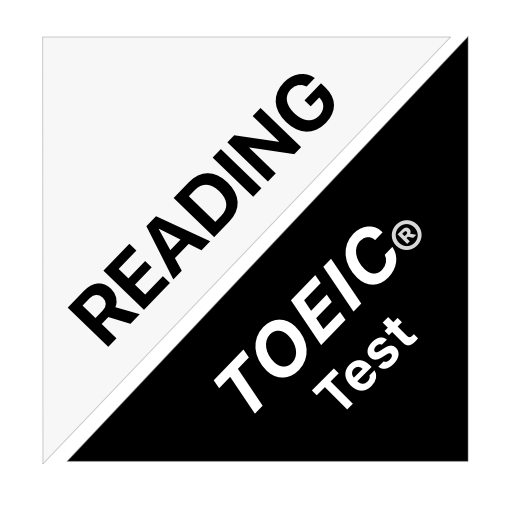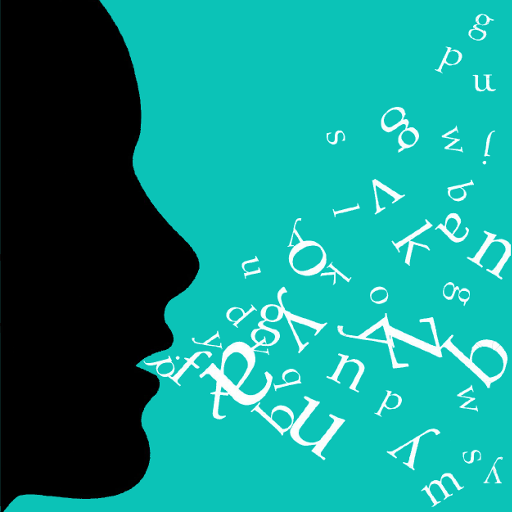
Shadowing
Spiele auf dem PC mit BlueStacks - der Android-Gaming-Plattform, der über 500 Millionen Spieler vertrauen.
Seite geändert am: 2. März 2019
Play Shadowing on PC
- it is "training for English fluency - the best way to improve English speaking"
it's the "best" way to get good at speaking English though, shadowing is a extremely good way to improve your pronunciation, accent and speaking.
And this app is going to help you how to learn English speaking, even if you don't have anybody to speak with.
English speaking practice is much easier than you probably think. You don't need other people to practice your English speaking skills.
Just use SHADOWING app! This app is one and only shadowing app in the market.
SHADOWING TECHNIC EXPLANATION :
The idea behind shadowing is simple. You listen English and repeat it at the same time. Goal is to copy what you listen so closely. You should copy every little pose, rhythm, pronounce as closely as you can.
APP FEATURES :
♦ Trains your mouth to speak English easily, and fluently.
♦ Improves your listening skills
♦ Improves your speaking skills
♦ Improves your pronunciation skills
♦ Makes you an active learner
♦ Makes you a native English speaker when you reach at least 70% Shadowing level
♦ Eye-friendly minimalistic design
♦ Simple and easy to use
Important note : Repetition is the KEY!
Spiele Shadowing auf dem PC. Der Einstieg ist einfach.
-
Lade BlueStacks herunter und installiere es auf deinem PC
-
Schließe die Google-Anmeldung ab, um auf den Play Store zuzugreifen, oder mache es später
-
Suche in der Suchleiste oben rechts nach Shadowing
-
Klicke hier, um Shadowing aus den Suchergebnissen zu installieren
-
Schließe die Google-Anmeldung ab (wenn du Schritt 2 übersprungen hast), um Shadowing zu installieren.
-
Klicke auf dem Startbildschirm auf das Shadowing Symbol, um mit dem Spielen zu beginnen