
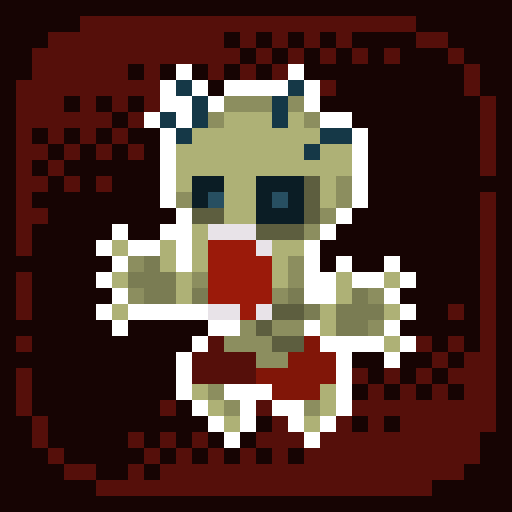
Wanna Survive
Play on PC with BlueStacks – the Android Gaming Platform, trusted by 500M+ gamers.
Page Modified on: Sep 30, 2022
Play Wanna Survive on PC
=== Awards & Recognition ===
● IMGA Global 16th nominated
=== ABOUT ===
《Wanna Survive》is a zombie apocalypse turn-based tactics game. It features a highly streamlined combat system that removes the tedious elements of turn-based combat for engaging fights against large groups of mob-like enemies that focuses on unit placement and synergies.
The game features a diverse cast of character as you make your way towards North City. Help the survivors avoid permanent death through your decisions in combat and ration management, and they just might be able to reach the fabled Sanctuary.
=== FEATURES ===
● Streamlined turn-based tactical combat.
● Fast, simultaneous enemy movement for a true zombie mob experience.
● Challenging stages to test your tactical skills
● Focus on unit synergies and placement.
● Permanent death. Characters who die are gone for good.
● Ration management. Choose carefully who gets to eat.
● Delicious pixel art
=== LANGUAGE ===
● English
● Traditional Chinese
● Simplified Chinese
● Spanish
● Japanese
● Russian
● German
If you're interested in participating in our next game, check our Patreon.
https://www.patreon.com/pinix
Play Wanna Survive on PC. It’s easy to get started.
-
Download and install BlueStacks on your PC
-
Complete Google sign-in to access the Play Store, or do it later
-
Look for Wanna Survive in the search bar at the top right corner
-
Click to install Wanna Survive from the search results
-
Complete Google sign-in (if you skipped step 2) to install Wanna Survive
-
Click the Wanna Survive icon on the home screen to start playing




