
このページには広告が含まれます
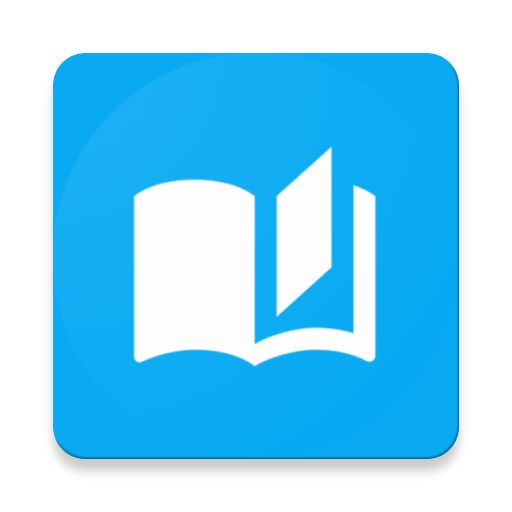
学習支援:集中力、瞑想、雨、静寂、ピアノ音楽
Educational | Pinkaide
BlueStacksを使ってPCでプレイ - 5憶以上のユーザーが愛用している高機能Androidゲーミングプラットフォーム
Play Study Aide : Concentration,Rain,Calm,Piano Music on PC
• Features music specialist best solution for learning design in Pinkaide
• Direct production of the original content source 20 for the study and concentrate
• Direct recording 20 kinds of natural effects (rain various nature sounds, white noise, sound life closely, etc.)
• Can be set freely to suit the sound directly to your preference even more effective!
• Enable each control of natural sounds.
• Background playback. You can use other apps while playing.
'Study Aide' names are made means that you become a helper of learning.
20 + sound effects and music content, the users prefer
You can reproduce the learning environment as possible.
- Simple usage
1) Select a focus to suit the taste of feel good music & sound effects
2) to set the playing time.
3) enable immersive learning.
Try it right now by download.
A neat feature is necessary to give satisfaction to the user.
Play music specialist 'Pink Aid solution for a pleasant learning provided!
Select always do our best to avoid regrets.
More 'Pinkaide "while using the app,
Comfortable and enjoy the music with beautiful melodies.
Even now, the moment you become the music for the production is continuously updated.
※ Feel free to use for the purpose of reading, meditation, ideas, meetings, etc.
When using the volume is adequate enough to feel a little small.
Pinkaide SNS
• Youtube Channel: https://www.youtube.com/channel/UCgfVW_qDWYte3u2fzLQL9tQ
• Facebook: https://www.facebook.com/pinkaide
• Direct production of the original content source 20 for the study and concentrate
• Direct recording 20 kinds of natural effects (rain various nature sounds, white noise, sound life closely, etc.)
• Can be set freely to suit the sound directly to your preference even more effective!
• Enable each control of natural sounds.
• Background playback. You can use other apps while playing.
'Study Aide' names are made means that you become a helper of learning.
20 + sound effects and music content, the users prefer
You can reproduce the learning environment as possible.
- Simple usage
1) Select a focus to suit the taste of feel good music & sound effects
2) to set the playing time.
3) enable immersive learning.
Try it right now by download.
A neat feature is necessary to give satisfaction to the user.
Play music specialist 'Pink Aid solution for a pleasant learning provided!
Select always do our best to avoid regrets.
More 'Pinkaide "while using the app,
Comfortable and enjoy the music with beautiful melodies.
Even now, the moment you become the music for the production is continuously updated.
※ Feel free to use for the purpose of reading, meditation, ideas, meetings, etc.
When using the volume is adequate enough to feel a little small.
Pinkaide SNS
• Youtube Channel: https://www.youtube.com/channel/UCgfVW_qDWYte3u2fzLQL9tQ
• Facebook: https://www.facebook.com/pinkaide
学習支援:集中力、瞑想、雨、静寂、ピアノ音楽をPCでプレイ
-
BlueStacksをダウンロードしてPCにインストールします。
-
GoogleにサインインしてGoogle Play ストアにアクセスします。(こちらの操作は後で行っても問題ありません)
-
右上の検索バーに学習支援:集中力、瞑想、雨、静寂、ピアノ音楽を入力して検索します。
-
クリックして検索結果から学習支援:集中力、瞑想、雨、静寂、ピアノ音楽をインストールします。
-
Googleサインインを完了して学習支援:集中力、瞑想、雨、静寂、ピアノ音楽をインストールします。※手順2を飛ばしていた場合
-
ホーム画面にて学習支援:集中力、瞑想、雨、静寂、ピアノ音楽のアイコンをクリックしてアプリを起動します。



