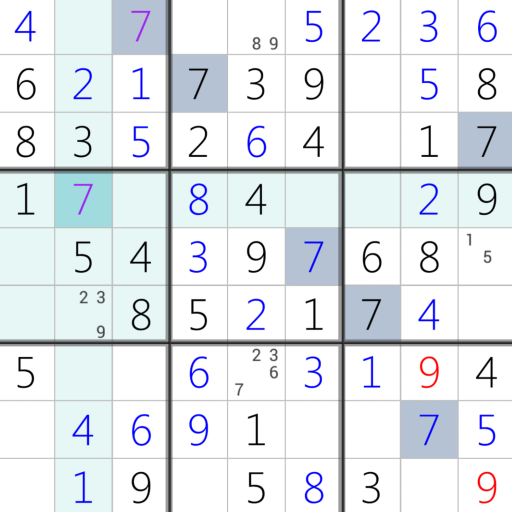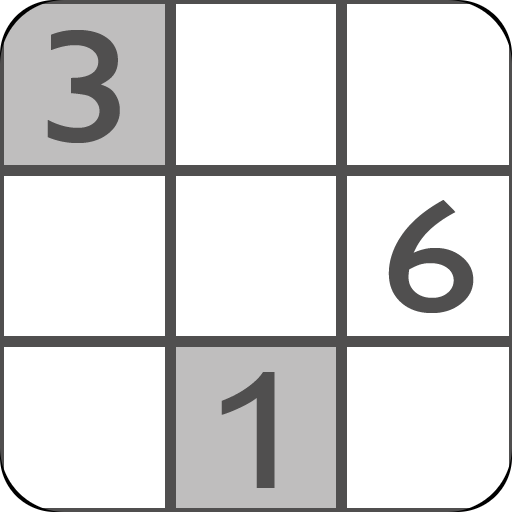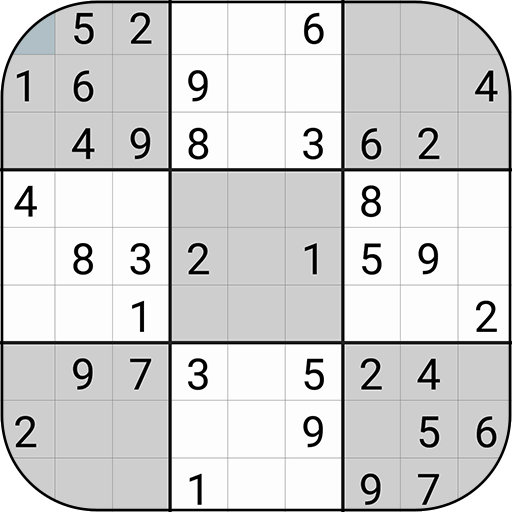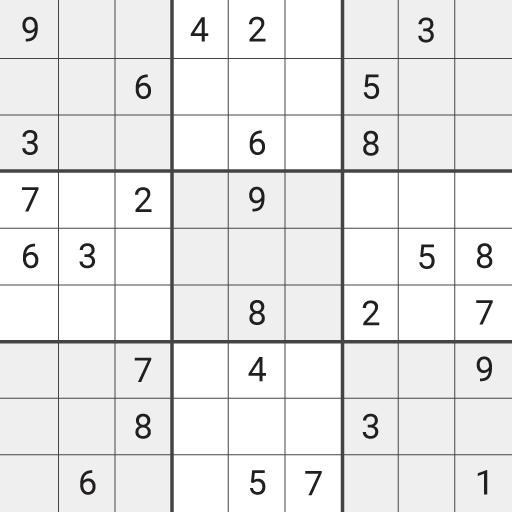
스도쿠
Puzzle | Pink Pointer
5억명 이상의 게이머가 신뢰하는 안드로이드 게임 플랫폼 BlueStacks으로 PC에서 플레이하세요.
Play Sudoku on PC
Sudoku (originally called Number Place) is a logic-based, combinatorial number-placement puzzle. The objective is to fill a 9x9 grid with digits so that each column, each row, and each of the nine 3x3 sub-grids that compose the grid contains all of the digits from 1 to 9.
FEATURES:
- four different difficulties
- hundreds of puzzles for each difficulty
- auto-save your progress for each puzzle
- unlimited undo/redo
- auto-fill drafts
- hint system for beginners
- color input system for experts
- clean interface and smooth controls
- google play games achievements
- phones and tablets support
HELPFUL FEATURES (optional):
- selection modes: select first or number first
- pencil modes: automatic or manual
- keyboard configuration: three rows, two rows, one row
- direction highlight: vertical and horizontal highlight
- number finder: highlight all occurrences of a number
- number counter: show a counter for each number
- rule violations: game rule warnings highlight
- keyboard highlight: shown if number count is correct or incorrect
- multiple color input (advanced): use different colors to place numbers
- automatic error detection: show errors automatically
- permanent auto-fill: continuously fill all the drafts
- bigger numbers: large font for better visualization
FEATURES:
- four different difficulties
- hundreds of puzzles for each difficulty
- auto-save your progress for each puzzle
- unlimited undo/redo
- auto-fill drafts
- hint system for beginners
- color input system for experts
- clean interface and smooth controls
- google play games achievements
- phones and tablets support
HELPFUL FEATURES (optional):
- selection modes: select first or number first
- pencil modes: automatic or manual
- keyboard configuration: three rows, two rows, one row
- direction highlight: vertical and horizontal highlight
- number finder: highlight all occurrences of a number
- number counter: show a counter for each number
- rule violations: game rule warnings highlight
- keyboard highlight: shown if number count is correct or incorrect
- multiple color input (advanced): use different colors to place numbers
- automatic error detection: show errors automatically
- permanent auto-fill: continuously fill all the drafts
- bigger numbers: large font for better visualization
PC에서 스도쿠 플레이해보세요.
-
BlueStacks 다운로드하고 설치
-
Google Play 스토어에 로그인 하기(나중에 진행가능)
-
오른쪽 상단 코너에 스도쿠 검색
-
검색 결과 중 스도쿠 선택하여 설치
-
구글 로그인 진행(만약 2단계를 지나갔을 경우) 후 스도쿠 설치
-
메인 홈화면에서 스도쿠 선택하여 실행