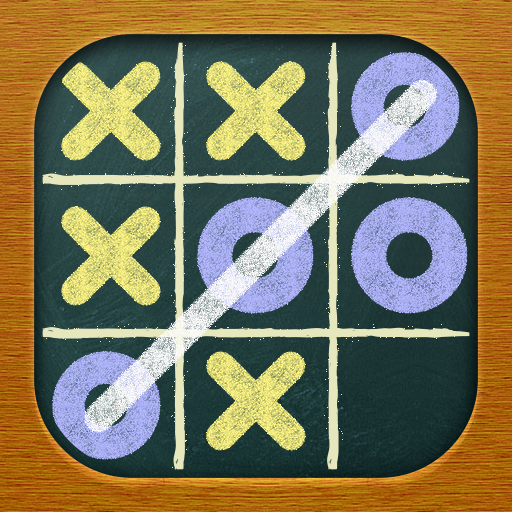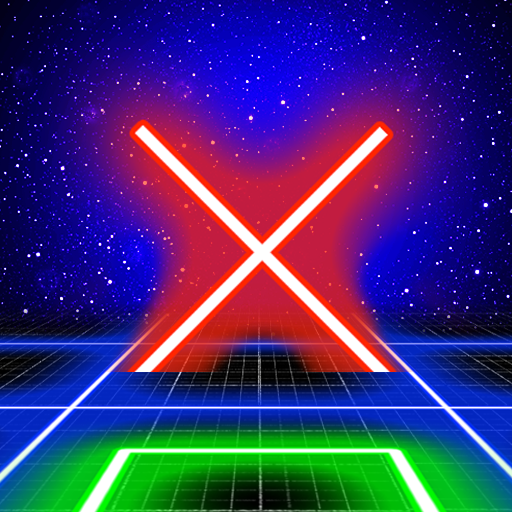Tres en Línea
Juega en PC con BlueStacks: la plataforma de juegos Android, en la que confían más de 500 millones de jugadores.
Página modificada el: 8 de agosto de 2019
Play Tic Tac Toe on PC
FEATURES:
- lots of game modes (the classic 3x3. the 3D version 3x3x3 and other variants)
- 3 difficulties (easy, medium and hard)
- single player, two players on the same device, two players online
- google play games achievements
- google play games leaderboards
- online multiplayer
RULES:
- the board can be 3x3, 3x3x3, 5x5 or 7x7
- two players play alternatively, marking one empty cell at a time
- the objective (equal to 3, 4 or 5) is the number of markings to achieve in line (horizontally or vertically or diagonally)
- the 3x3x3 should be visualized as a cube (check the screenshots for some winning possibilities)
Stop wasting paper and save some trees! =)
Juega Tres en Línea en la PC. Es fácil comenzar.
-
Descargue e instale BlueStacks en su PC
-
Complete el inicio de sesión de Google para acceder a Play Store, o hágalo más tarde
-
Busque Tres en Línea en la barra de búsqueda en la esquina superior derecha
-
Haga clic para instalar Tres en Línea desde los resultados de búsqueda
-
Complete el inicio de sesión de Google (si omitió el paso 2) para instalar Tres en Línea
-
Haz clic en el ícono Tres en Línea en la pantalla de inicio para comenzar a jugar