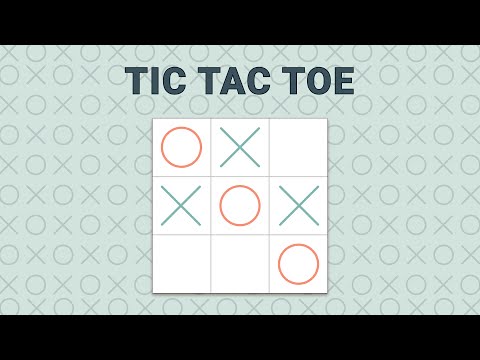Tris - Classic Puzzle Game
Gioca su PC con BlueStacks: la piattaforma di gioco Android, considerata affidabile da oltre 500 milioni di giocatori.
Pagina modificata il: Aug 25, 2025
Gioca Tris - Classic Puzzle Game per PC
FEATURES:
- lots of game modes (the classic 3x3. the 3D version 3x3x3 and other variants)
- 3 difficulties (easy, medium and hard)
- single player, two players on the same device
- google play games achievements
RULES:
- the board can be 3x3, 3x3x3, 5x5 or 7x7
- two players play alternatively, marking one empty cell at a time
- the objective (equal to 3, 4 or 5) is the number of markings to achieve in line (horizontally or vertically or diagonally)
- the 3x3x3 should be visualized as a cube (check the screenshots for some winning possibilities)
Stop wasting paper and save some trees! =)
Gioca Tris - Classic Puzzle Game su PC. È facile iniziare.
-
Scarica e installa BlueStacks sul tuo PC
-
Completa l'accesso a Google per accedere al Play Store o eseguilo in un secondo momento
-
Cerca Tris - Classic Puzzle Game nella barra di ricerca nell'angolo in alto a destra
-
Fai clic per installare Tris - Classic Puzzle Game dai risultati della ricerca
-
Completa l'accesso a Google (se hai saltato il passaggio 2) per installare Tris - Classic Puzzle Game
-
Fai clic sull'icona Tris - Classic Puzzle Game nella schermata principale per iniziare a giocare