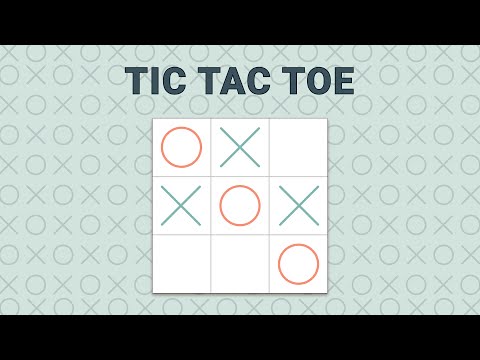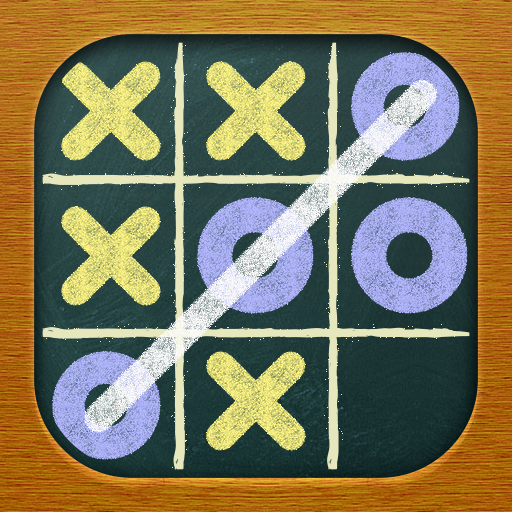このページには広告が含まれます

三目並べ
Board | Pink Pointer
BlueStacksを使ってPCでプレイ - 5憶以上のユーザーが愛用している高機能Androidゲーミングプラットフォーム
Play Tic Tac Toe on PC
The classic paper-and-pencil game, also known as Noughts and Crosses or Xs and Os.
FEATURES:
- lots of game modes (the classic 3x3. the 3D version 3x3x3 and other variants)
- 3 difficulties (easy, medium and hard)
- single player, two players on the same device, two players online
- google play games achievements
- google play games leaderboards
- online multiplayer
RULES:
- the board can be 3x3, 3x3x3, 5x5 or 7x7
- two players play alternatively, marking one empty cell at a time
- the objective (equal to 3, 4 or 5) is the number of markings to achieve in line (horizontally or vertically or diagonally)
- the 3x3x3 should be visualized as a cube (check the screenshots for some winning possibilities)
Stop wasting paper and save some trees! =)
FEATURES:
- lots of game modes (the classic 3x3. the 3D version 3x3x3 and other variants)
- 3 difficulties (easy, medium and hard)
- single player, two players on the same device, two players online
- google play games achievements
- google play games leaderboards
- online multiplayer
RULES:
- the board can be 3x3, 3x3x3, 5x5 or 7x7
- two players play alternatively, marking one empty cell at a time
- the objective (equal to 3, 4 or 5) is the number of markings to achieve in line (horizontally or vertically or diagonally)
- the 3x3x3 should be visualized as a cube (check the screenshots for some winning possibilities)
Stop wasting paper and save some trees! =)
三目並べをPCでプレイ
-
BlueStacksをダウンロードしてPCにインストールします。
-
GoogleにサインインしてGoogle Play ストアにアクセスします。(こちらの操作は後で行っても問題ありません)
-
右上の検索バーに三目並べを入力して検索します。
-
クリックして検索結果から三目並べをインストールします。
-
Googleサインインを完了して三目並べをインストールします。※手順2を飛ばしていた場合
-
ホーム画面にて三目並べのアイコンをクリックしてアプリを起動します。