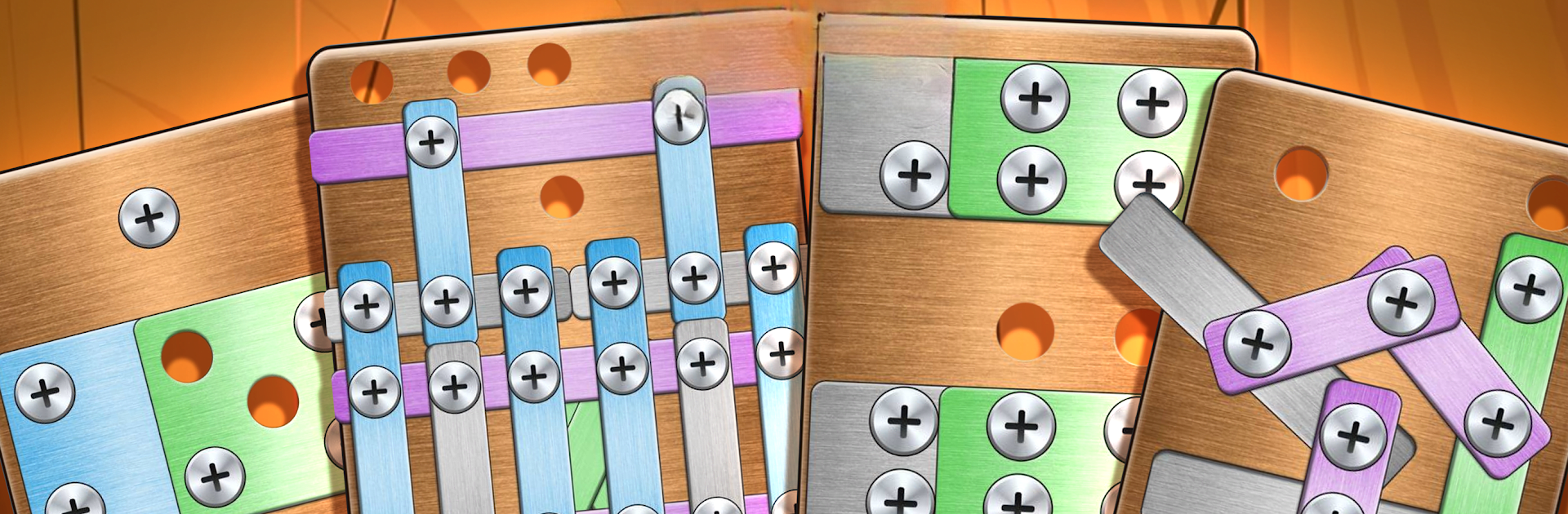

Pin Master
Chơi trên PC với BlueStacks - Nền tảng chơi game Android, được hơn 500 triệu game thủ tin tưởng.
Trang đã được sửa đổi vào: Feb 28, 2025
Play Pin Master on PC or Mac
Join millions to experience Pin Master, an exciting Puzzle game from Gimica GmbH. With BlueStacks App Player, you are always a step ahead of your opponent, ready to outplay them with faster gameplay and better control with the mouse and keyboard on your PC or Mac.
About the Game
Ready to give your brain a little workout? Pin Master from Gimica GmbH sends you straight into a world where screws, nuts, and bolts turn into clever puzzles. If you’re the type who likes a challenge, this one’s all about figuring out the right moves to untangle boards packed with pins—trust me, it’s trickier than it sounds!
Game Features
-
Satisfying Pin Pulling
Each level puts a board loaded with screws and bolts in front of you. Your goal? Figure out which pins to pop and when—one wrong move and everything could get stuck! -
Steadily Increasing Challenge
Think you’ve got it down? Not so fast. The levels ramp up with new twists, layouts, and obstacles that’ll keep you on your toes and your mind spinning. -
Problem-Solving Focus
It’s not just about removing screws; you’ve got to plan ahead, predict outcomes, and piece together each step. Every puzzle feels like a mini brain-teaser session. -
Hours of Free Puzzle Play
There’s tons to untangle here, with a steady stream of fresh levels to knock out whenever you’ve got a minute to spare. -
Perfect with BlueStacks
Prefer a bigger screen? Pin Master pairs smoothly with BlueStacks if you want to give your mouse a go and see those trickier details up close. -
Unlock as You Go
The more puzzles you solve, the more levels open up—no paywall in sight. Just pure, satisfying progress. -
Designed for Quick Sessions
Got a few minutes? Jump in, solve a puzzle, and keep your brain sharp—no long commitment required. -
Simple, Clean Fun
No distractions. Just you, your wits, and a satisfying click every time you get a pin right.
Make your gaming sessions memorable with precise controls that give you an edge in close combats and visuals that pop up, bringing every character to life.
Chơi Pin Master trên PC. Rất dễ để bắt đầu
-
Tải và cài đặt BlueStacks trên máy của bạn
-
Hoàn tất đăng nhập vào Google để đến PlayStore, hoặc thực hiện sau
-
Tìm Pin Master trên thanh tìm kiếm ở góc phải màn hình
-
Nhấn vào để cài đặt Pin Master trong danh sách kết quả tìm kiếm
-
Hoàn tất đăng nhập Google (nếu bạn chưa làm bước 2) để cài đặt Pin Master
-
Nhấn vào icon Pin Master tại màn hình chính để bắt đầu chơi



