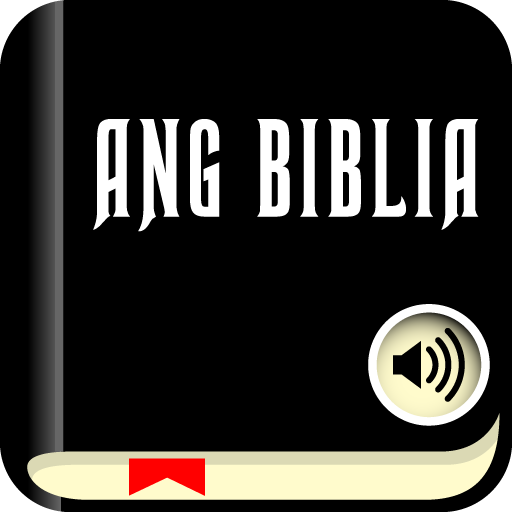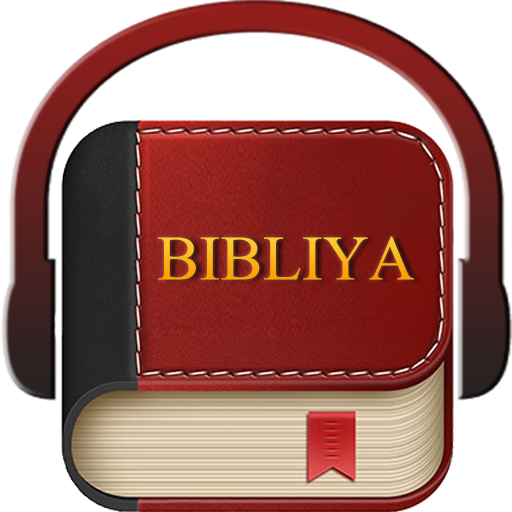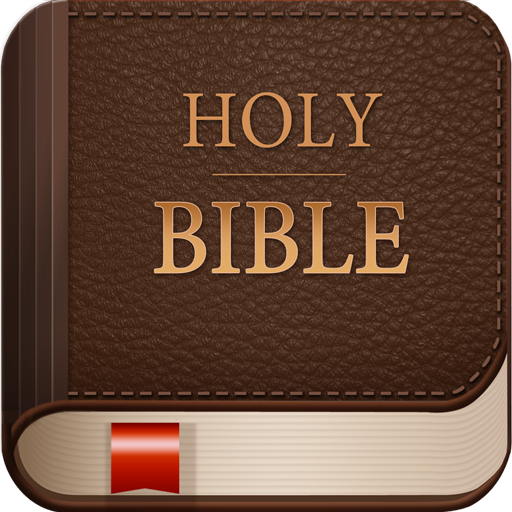Pinoy Tagalog Bible
Spiele auf dem PC mit BlueStacks - der Android-Gaming-Plattform, der über 500 Millionen Spieler vertrauen.
Seite geändert am: 31. Oktober 2019
Play Pinoy Tagalog Bible on PC
If after an upgrade the app does not work anymore
or if a verse is missing, please try to:
1. uninstall Pinoy Bible,
2. delete the file 'pinoyBibleDb' on your SD card,
3. make sure SD card has 12mb free space,
4. then install Pinoy Bible again.
KJV Audio Bible is now added.
Also, you can add, delete, or rename a bookmark.
Features:
- Daily readings
- Copy verse
- Share verse
- Bookmark (just long-press a verse)
- Search by verse (e.g. John 3:17)
- Search verse by word or phrase (just click upper-left icon on home screen)
- Search book by name or abbreviation
- Jump to a specific verse
- Navigation between books & chapters
- Share verse (just long press the specific verse)
This Bible app uses the following versions: King James Bible (1611) and Ang Biblia (1905). Both versions' copyright are now in public domain. Except for King James whose copyright is still applicable in Great Britain.
The Daily Readings is based on Morning & Evening by Charles Spurgeon.
The Memory Verses are based on Topical Memory System (TMS) by The Navigators.
If you find Pinoy Bible helpful, please recommend it to others. :)
We are open for suggestions. More features will be added in the future.
Your rate for Pinoy Bible means a lot... thanks.
Spiele Pinoy Tagalog Bible auf dem PC. Der Einstieg ist einfach.
-
Lade BlueStacks herunter und installiere es auf deinem PC
-
Schließe die Google-Anmeldung ab, um auf den Play Store zuzugreifen, oder mache es später
-
Suche in der Suchleiste oben rechts nach Pinoy Tagalog Bible
-
Klicke hier, um Pinoy Tagalog Bible aus den Suchergebnissen zu installieren
-
Schließe die Google-Anmeldung ab (wenn du Schritt 2 übersprungen hast), um Pinoy Tagalog Bible zu installieren.
-
Klicke auf dem Startbildschirm auf das Pinoy Tagalog Bible Symbol, um mit dem Spielen zu beginnen