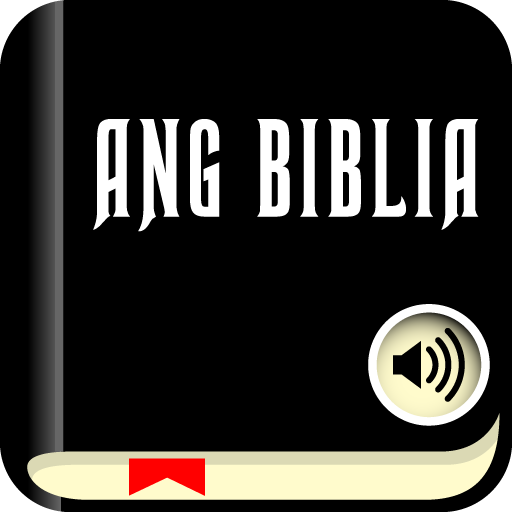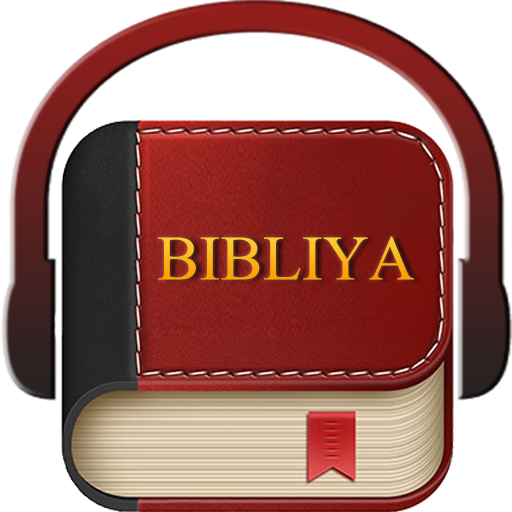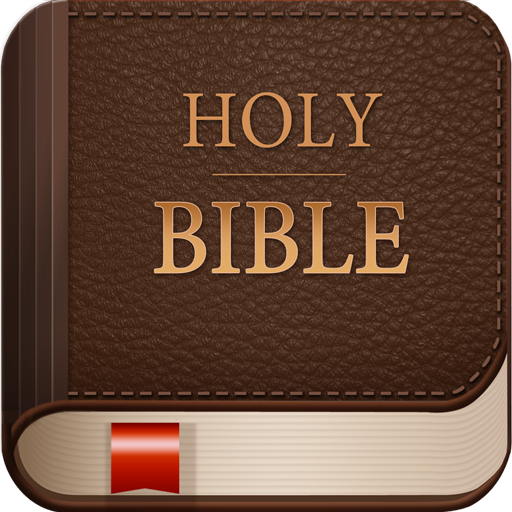Pinoy Tagalog Bible
Jogue no PC com BlueStacks - A Plataforma de Jogos Android, confiada por mais de 500 milhões de jogadores.
Página modificada em: 31 de outubro de 2019
Play Pinoy Tagalog Bible on PC
If after an upgrade the app does not work anymore
or if a verse is missing, please try to:
1. uninstall Pinoy Bible,
2. delete the file 'pinoyBibleDb' on your SD card,
3. make sure SD card has 12mb free space,
4. then install Pinoy Bible again.
KJV Audio Bible is now added.
Also, you can add, delete, or rename a bookmark.
Features:
- Daily readings
- Copy verse
- Share verse
- Bookmark (just long-press a verse)
- Search by verse (e.g. John 3:17)
- Search verse by word or phrase (just click upper-left icon on home screen)
- Search book by name or abbreviation
- Jump to a specific verse
- Navigation between books & chapters
- Share verse (just long press the specific verse)
This Bible app uses the following versions: King James Bible (1611) and Ang Biblia (1905). Both versions' copyright are now in public domain. Except for King James whose copyright is still applicable in Great Britain.
The Daily Readings is based on Morning & Evening by Charles Spurgeon.
The Memory Verses are based on Topical Memory System (TMS) by The Navigators.
If you find Pinoy Bible helpful, please recommend it to others. :)
We are open for suggestions. More features will be added in the future.
Your rate for Pinoy Bible means a lot... thanks.
Jogue Pinoy Tagalog Bible no PC. É fácil começar.
-
Baixe e instale o BlueStacks no seu PC
-
Conclua o login do Google para acessar a Play Store ou faça isso mais tarde
-
Procure por Pinoy Tagalog Bible na barra de pesquisa no canto superior direito
-
Clique para instalar Pinoy Tagalog Bible a partir dos resultados da pesquisa
-
Conclua o login do Google (caso você pulou a etapa 2) para instalar o Pinoy Tagalog Bible
-
Clique no ícone do Pinoy Tagalog Bible na tela inicial para começar a jogar