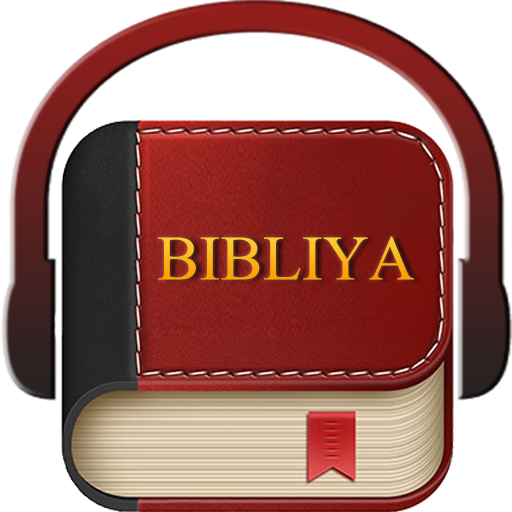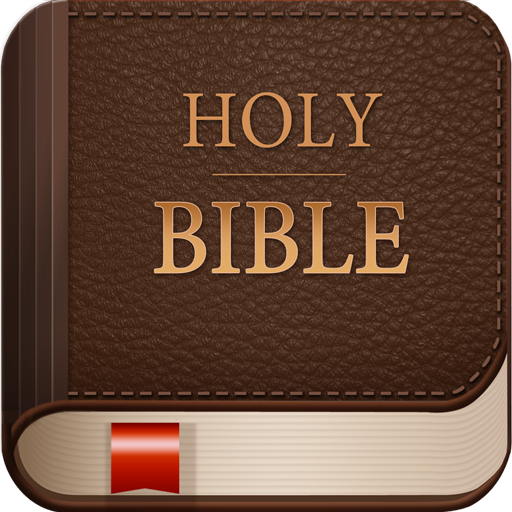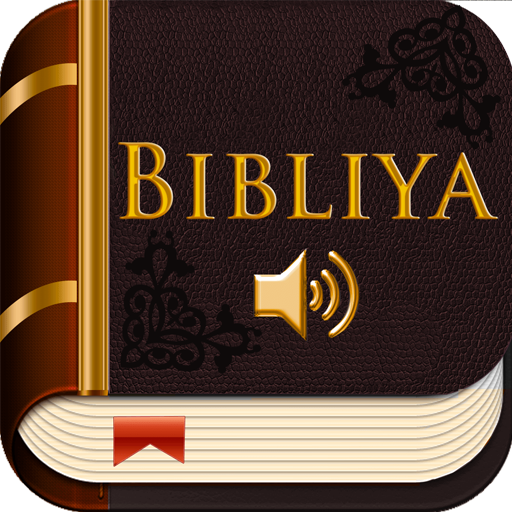Pinoy Tagalog Bible
Chơi trên PC với BlueStacks - Nền tảng chơi game Android, được hơn 500 triệu game thủ tin tưởng.
Trang đã được sửa đổi vào: 31 tháng 10, 2019
Play Pinoy Tagalog Bible on PC
If after an upgrade the app does not work anymore
or if a verse is missing, please try to:
1. uninstall Pinoy Bible,
2. delete the file 'pinoyBibleDb' on your SD card,
3. make sure SD card has 12mb free space,
4. then install Pinoy Bible again.
KJV Audio Bible is now added.
Also, you can add, delete, or rename a bookmark.
Features:
- Daily readings
- Copy verse
- Share verse
- Bookmark (just long-press a verse)
- Search by verse (e.g. John 3:17)
- Search verse by word or phrase (just click upper-left icon on home screen)
- Search book by name or abbreviation
- Jump to a specific verse
- Navigation between books & chapters
- Share verse (just long press the specific verse)
This Bible app uses the following versions: King James Bible (1611) and Ang Biblia (1905). Both versions' copyright are now in public domain. Except for King James whose copyright is still applicable in Great Britain.
The Daily Readings is based on Morning & Evening by Charles Spurgeon.
The Memory Verses are based on Topical Memory System (TMS) by The Navigators.
If you find Pinoy Bible helpful, please recommend it to others. :)
We are open for suggestions. More features will be added in the future.
Your rate for Pinoy Bible means a lot... thanks.
Chơi Pinoy Tagalog Bible trên PC. Rất dễ để bắt đầu
-
Tải và cài đặt BlueStacks trên máy của bạn
-
Hoàn tất đăng nhập vào Google để đến PlayStore, hoặc thực hiện sau
-
Tìm Pinoy Tagalog Bible trên thanh tìm kiếm ở góc phải màn hình
-
Nhấn vào để cài đặt Pinoy Tagalog Bible trong danh sách kết quả tìm kiếm
-
Hoàn tất đăng nhập Google (nếu bạn chưa làm bước 2) để cài đặt Pinoy Tagalog Bible
-
Nhấn vào icon Pinoy Tagalog Bible tại màn hình chính để bắt đầu chơi