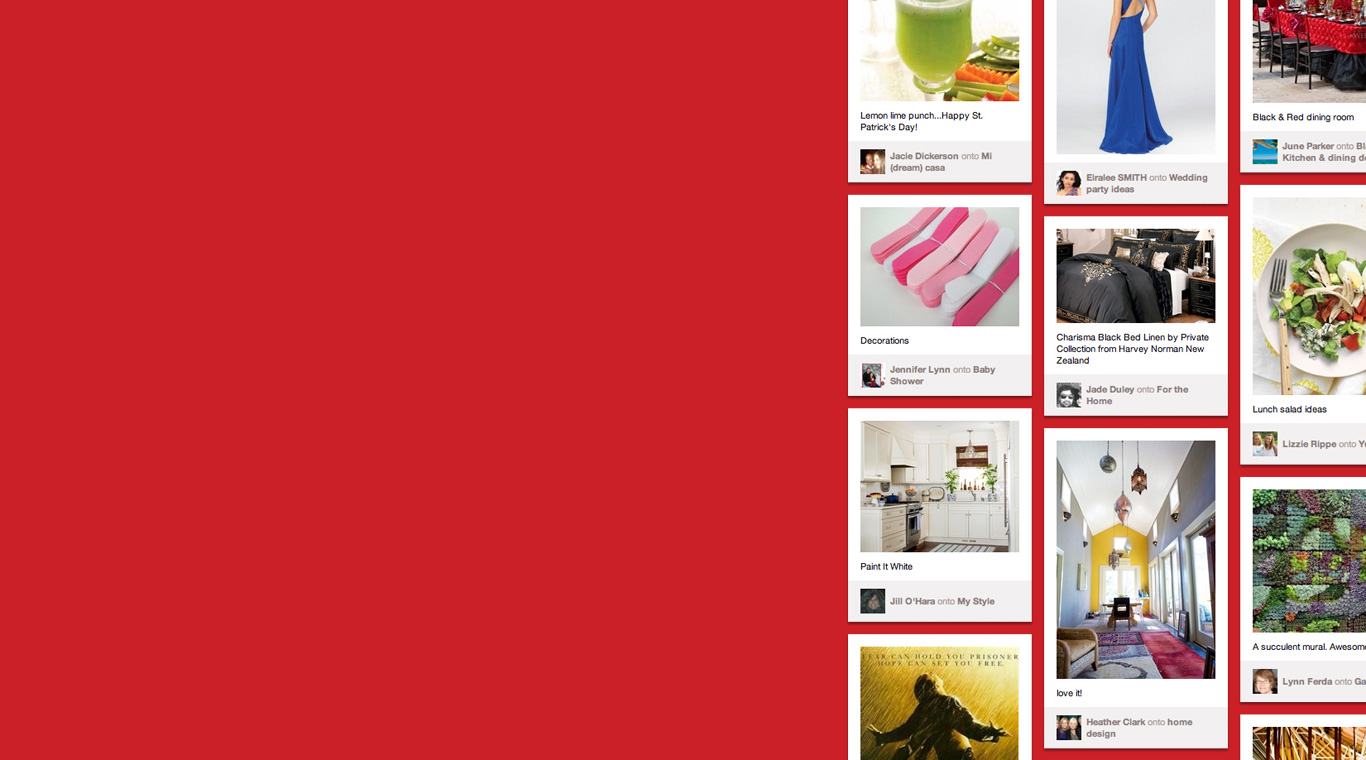

Pinterest(ピンタレスト)
BlueStacksを使ってPCでプレイ - 5憶以上のユーザーが愛用している高機能Androidゲーミングプラットフォーム
Play Pinterest on PC or Mac
Pinterest is a Lifestyle app developed by Pinterest. BlueStacks app player is the best platform to play this Android app on your PC or Mac for an immersive gaming experience.
Pinterest is a social network where users can post (or “pin”) images or videos to their own or others’ boards (i.e. a collection of “pins” usually with a common theme) and browse what other users have pinned to find new interests.
Create an account, sign in, and respond to or create your own posts. The social network takes a visually-oriented approach to the idea of a person’s lifestyle, letting you show off your good taste and find others with similar interests.
They’ve even added a “Pinterest Lens” function to their app just recently. When you point your Pinterest camera at something, you can use Lens to find ideas that were inspired by that object.
People on Pinterest can do the same sorts of things they can do on other social networks. Users can do things like follow others, comment on pins, like pins, re-pin pins to their own boards, share pins via social media or email, conduct a search, and even embed individual pins on their website or blog.
Download Pinterest on PC with BlueStacks and share your creativity with the world.
Pinterest(ピンタレスト)をPCでプレイ
-
BlueStacksをダウンロードしてPCにインストールします。
-
GoogleにサインインしてGoogle Play ストアにアクセスします。(こちらの操作は後で行っても問題ありません)
-
右上の検索バーにPinterest(ピンタレスト)を入力して検索します。
-
クリックして検索結果からPinterest(ピンタレスト)をインストールします。
-
Googleサインインを完了してPinterest(ピンタレスト)をインストールします。※手順2を飛ばしていた場合
-
ホーム画面にてPinterest(ピンタレスト)のアイコンをクリックしてアプリを起動します。



