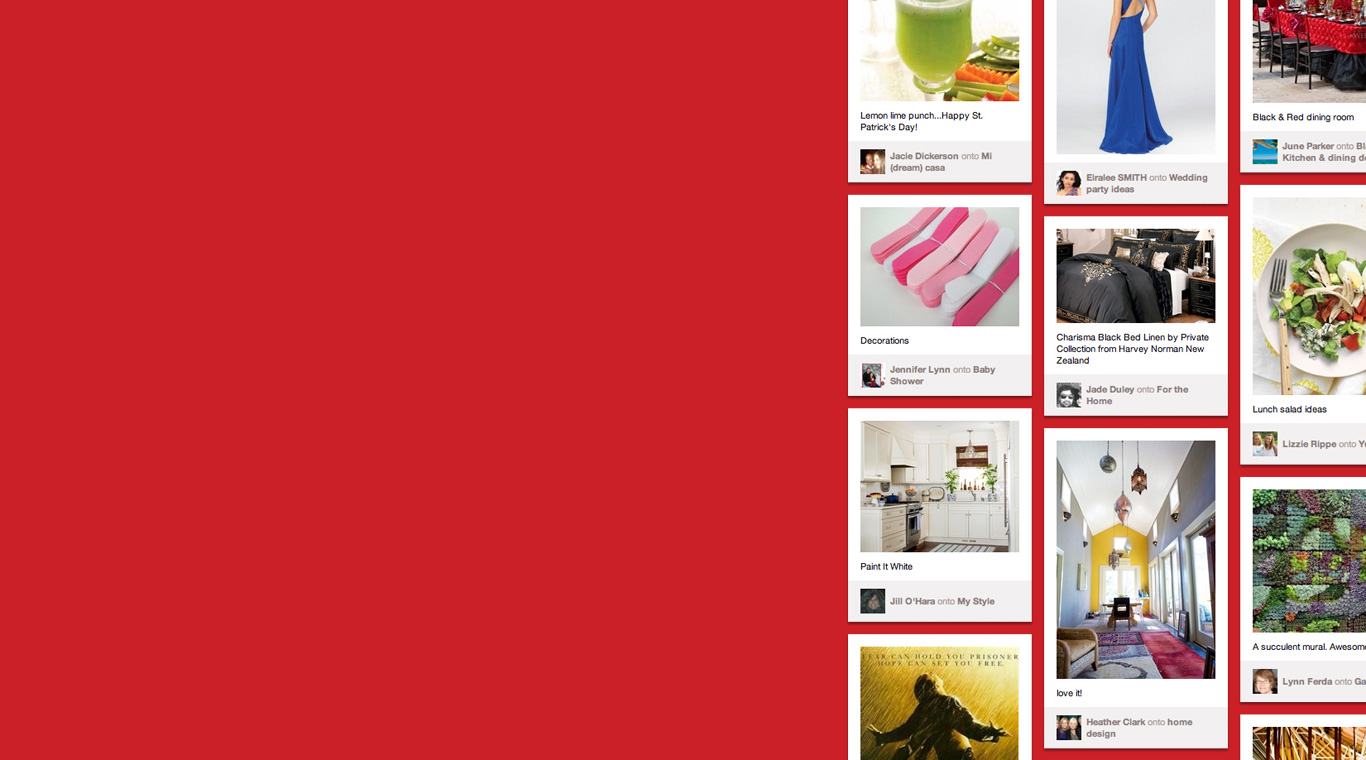

Pinterest(핀터레스트)
5억명 이상의 게이머가 신뢰하는 안드로이드 게임 플랫폼 BlueStacks으로 PC에서 플레이하세요.
Play Pinterest on PC or Mac
Pinterest is a Lifestyle app developed by Pinterest. BlueStacks app player is the best platform to play this Android app on your PC or Mac for an immersive gaming experience.
Pinterest is a social network where users can post (or “pin”) images or videos to their own or others’ boards (i.e. a collection of “pins” usually with a common theme) and browse what other users have pinned to find new interests.
Create an account, sign in, and respond to or create your own posts. The social network takes a visually-oriented approach to the idea of a person’s lifestyle, letting you show off your good taste and find others with similar interests.
They’ve even added a “Pinterest Lens” function to their app just recently. When you point your Pinterest camera at something, you can use Lens to find ideas that were inspired by that object.
People on Pinterest can do the same sorts of things they can do on other social networks. Users can do things like follow others, comment on pins, like pins, re-pin pins to their own boards, share pins via social media or email, conduct a search, and even embed individual pins on their website or blog.
Download Pinterest on PC with BlueStacks and share your creativity with the world.
PC에서 Pinterest(핀터레스트) 플레이해보세요.
-
BlueStacks 다운로드하고 설치
-
Google Play 스토어에 로그인 하기(나중에 진행가능)
-
오른쪽 상단 코너에 Pinterest(핀터레스트) 검색
-
검색 결과 중 Pinterest(핀터레스트) 선택하여 설치
-
구글 로그인 진행(만약 2단계를 지나갔을 경우) 후 Pinterest(핀터레스트) 설치
-
메인 홈화면에서 Pinterest(핀터레스트) 선택하여 실행



