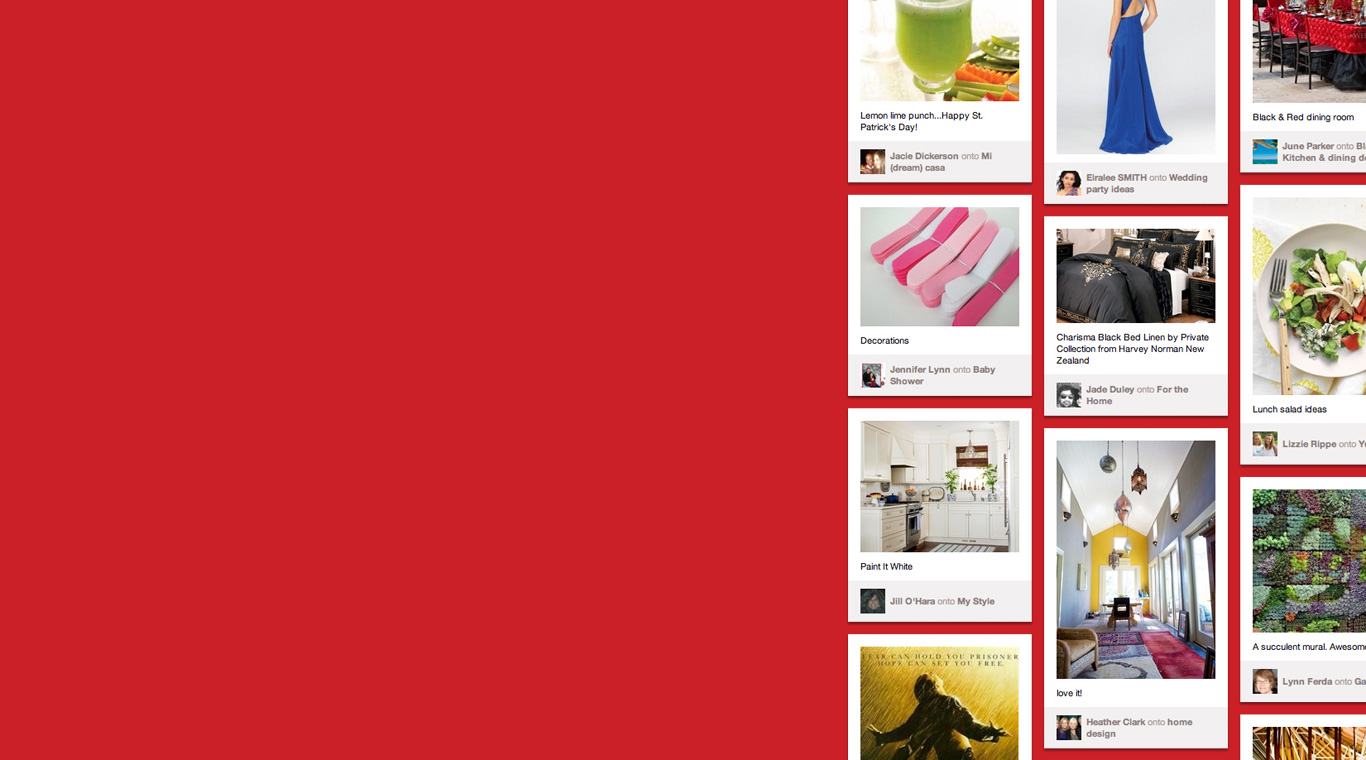

在電腦上使用BlueStacks –受到5億以上的遊戲玩家所信任的Android遊戲平台。
Play Pinterest on PC or Mac
Pinterest is a Lifestyle app developed by Pinterest. BlueStacks app player is the best platform to play this Android app on your PC or Mac for an immersive gaming experience.
Pinterest is a social network where users can post (or “pin”) images or videos to their own or others’ boards (i.e. a collection of “pins” usually with a common theme) and browse what other users have pinned to find new interests.
Create an account, sign in, and respond to or create your own posts. The social network takes a visually-oriented approach to the idea of a person’s lifestyle, letting you show off your good taste and find others with similar interests.
They’ve even added a “Pinterest Lens” function to their app just recently. When you point your Pinterest camera at something, you can use Lens to find ideas that were inspired by that object.
People on Pinterest can do the same sorts of things they can do on other social networks. Users can do things like follow others, comment on pins, like pins, re-pin pins to their own boards, share pins via social media or email, conduct a search, and even embed individual pins on their website or blog.
Download Pinterest on PC with BlueStacks and share your creativity with the world.
在電腦上遊玩Pinterest . 輕易上手.
-
在您的電腦上下載並安裝BlueStacks
-
完成Google登入後即可訪問Play商店,或等你需要訪問Play商店十再登入
-
在右上角的搜索欄中尋找 Pinterest
-
點擊以從搜索結果中安裝 Pinterest
-
完成Google登入(如果您跳過了步驟2),以安裝 Pinterest
-
在首頁畫面中點擊 Pinterest 圖標來啟動遊戲



