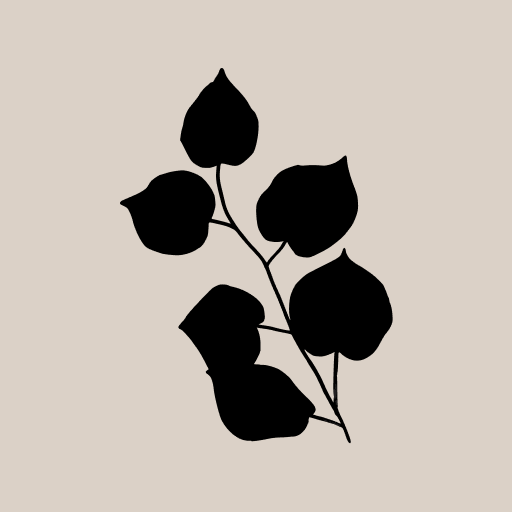Journal de Questions
Jouez sur PC avec BlueStacks - la plate-forme de jeu Android, approuvée par + 500M de joueurs.
Page Modifiée le: 27 août 2019
Play Questions Diary:One self-reflection question. on PC
Are you happy right now?
You can answer the question, or choose not to if you'd rather not. You will get one question like this, every day. Then, one year later, you will be asked the same questions.
Are you happy right now?
If you were shown your answer from a year ago, and asked this question again, what would your answer be? Would it be the same as it was last year? Would it be a different answer?
Are you happy right now?
QnA Diary, life questions, Question Diary with questions that help me find myself,
An application that allows you to find your answers quickly, hand-written in a diary. All answers are stored on the server. Answers can been seen from anywhere, and the application can be used from anywhere.
I have another question for you today.
What were you thinking about the most today? What would you like to protect the most in your life? How is it to be an adult? What is the coolest thing that you can do now? If you had enough money, what would be the most worth-while thing you could do? If you could have a superpower, what would it be? What are your strengths? What challenges have you taken on recently? What do you think is the purpose of life? What is a 'better life' to you?
I hope that your life will become even just a little bit warmer.
Translation assistance can be done here
https://goo.gl/2U3anw
- Language
* English
* 한국어
* 日本語
* español
* Portuguese(BR)
* italiana
* Čeština
* Deutsch
* Français
* Ελληνικά
* Русский
* Magyar
* Nederlands
* Türkçe
* 中文
* Bahasa Indonesia
* Polish
* српски
* română
* Български
* Svenska
* Português
* 繁體中文
https://www.facebook.com/pioneapp/
Jouez à Journal de Questions sur PC. C'est facile de commencer.
-
Téléchargez et installez BlueStacks sur votre PC
-
Connectez-vous à Google pour accéder au Play Store ou faites-le plus tard
-
Recherchez Journal de Questions dans la barre de recherche dans le coin supérieur droit
-
Cliquez pour installer Journal de Questions à partir des résultats de la recherche
-
Connectez-vous à Google (si vous avez ignoré l'étape 2) pour installer Journal de Questions
-
Cliquez sur l'icône Journal de Questions sur l'écran d'accueil pour commencer à jouer