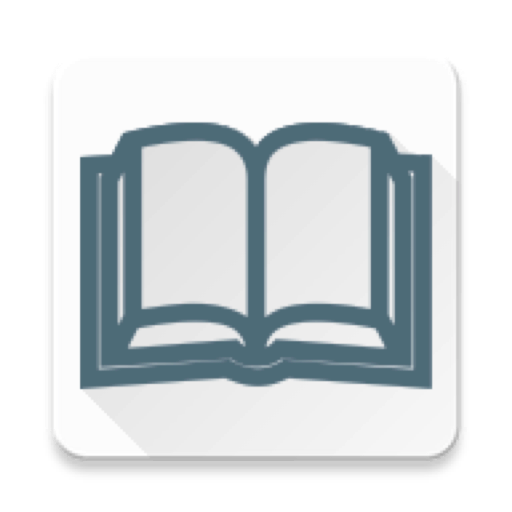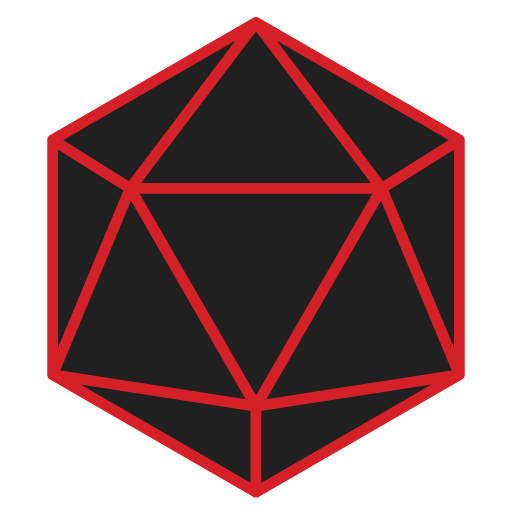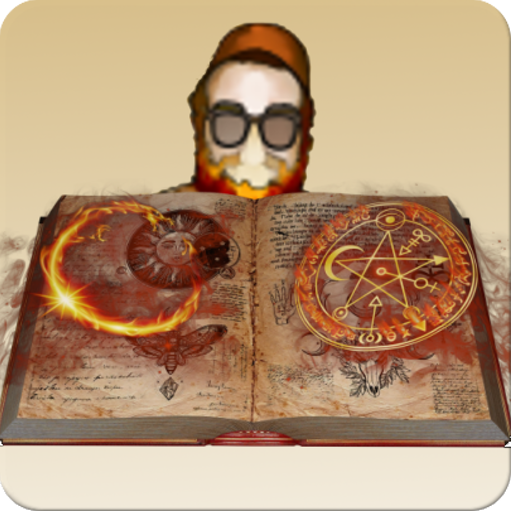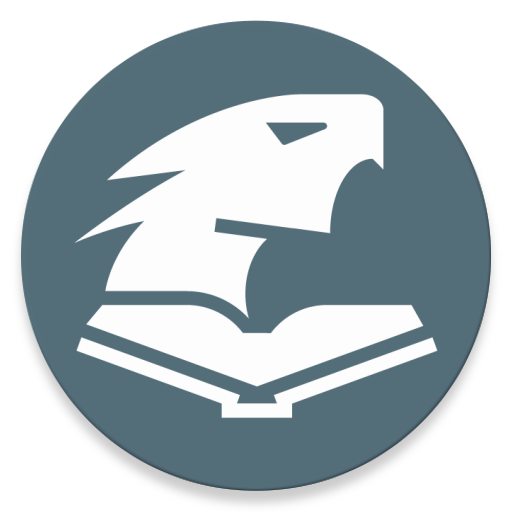
D&D Session Assistant
Juega en PC con BlueStacks: la plataforma de juegos Android, en la que confían más de 500 millones de jugadores.
Página modificada el: 4 de diciembre de 2019
Play D&D Session Assistant on PC
As a Game Master, you can use the tools like Initiative Tracker or Skill Challange Manager to make your session more dynamic, thanks to intuitive UI which will track all of the information you need!
As a player, you can easily track every vital information about your characters (DnD 4e and 5e), like health points, spellslots and more!
Change values of anything with just single clicks!
Keep all the important data about your character in one place using character sheet!
Save notes, images and useful PDFs, having easy access to them anytime!
Highlighted features:
- character sheets for 5e and 4e,
- spellbook and all of spells and feats from D&D 5.0,
- powers, feats, features, items and rituals from D&D 4.0.
The app shows fullscreen ads every few hours. You can subscribe to remove the ads.
Juega D&D Session Assistant en la PC. Es fácil comenzar.
-
Descargue e instale BlueStacks en su PC
-
Complete el inicio de sesión de Google para acceder a Play Store, o hágalo más tarde
-
Busque D&D Session Assistant en la barra de búsqueda en la esquina superior derecha
-
Haga clic para instalar D&D Session Assistant desde los resultados de búsqueda
-
Complete el inicio de sesión de Google (si omitió el paso 2) para instalar D&D Session Assistant
-
Haz clic en el ícono D&D Session Assistant en la pantalla de inicio para comenzar a jugar