
このページには広告が含まれます
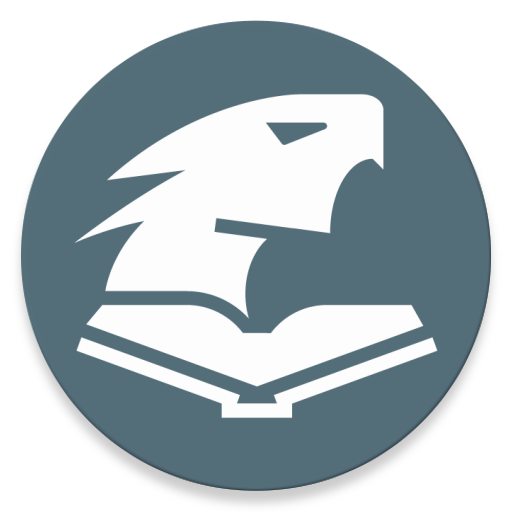
D&D Session Assistant
Role Playing | Veit apps
BlueStacksを使ってPCでプレイ - 5憶以上のユーザーが愛用している高機能Androidゲーミングプラットフォーム
Play D&D Session Assistant on PC
Simple assistant for Dungeons and Dragons sessions. For players and Game Masters!
As a Game Master, you can use the tools like Initiative Tracker or Skill Challange Manager to make your session more dynamic, thanks to intuitive UI which will track all of the information you need!
As a player, you can easily track every vital information about your characters (DnD 4e and 5e), like health points, spellslots and more!
Change values of anything with just single clicks!
Keep all the important data about your character in one place using character sheet!
Save notes, images and useful PDFs, having easy access to them anytime!
Highlighted features:
- character sheets for 5e and 4e,
- spellbook and all of spells and feats from D&D 5.0,
- powers, feats, features, items and rituals from D&D 4.0.
The app shows fullscreen ads every few hours. You can subscribe to remove the ads.
As a Game Master, you can use the tools like Initiative Tracker or Skill Challange Manager to make your session more dynamic, thanks to intuitive UI which will track all of the information you need!
As a player, you can easily track every vital information about your characters (DnD 4e and 5e), like health points, spellslots and more!
Change values of anything with just single clicks!
Keep all the important data about your character in one place using character sheet!
Save notes, images and useful PDFs, having easy access to them anytime!
Highlighted features:
- character sheets for 5e and 4e,
- spellbook and all of spells and feats from D&D 5.0,
- powers, feats, features, items and rituals from D&D 4.0.
The app shows fullscreen ads every few hours. You can subscribe to remove the ads.
D&D Session AssistantをPCでプレイ
-
BlueStacksをダウンロードしてPCにインストールします。
-
GoogleにサインインしてGoogle Play ストアにアクセスします。(こちらの操作は後で行っても問題ありません)
-
右上の検索バーにD&D Session Assistantを入力して検索します。
-
クリックして検索結果からD&D Session Assistantをインストールします。
-
Googleサインインを完了してD&D Session Assistantをインストールします。※手順2を飛ばしていた場合
-
ホーム画面にてD&D Session Assistantのアイコンをクリックしてアプリを起動します。


