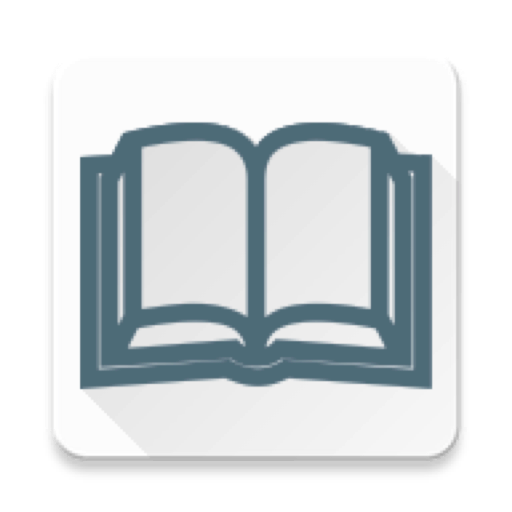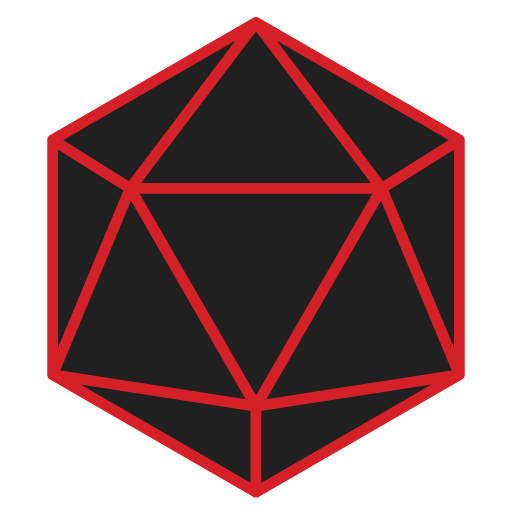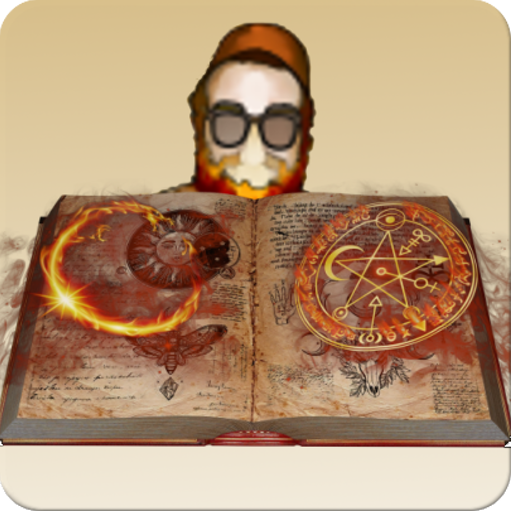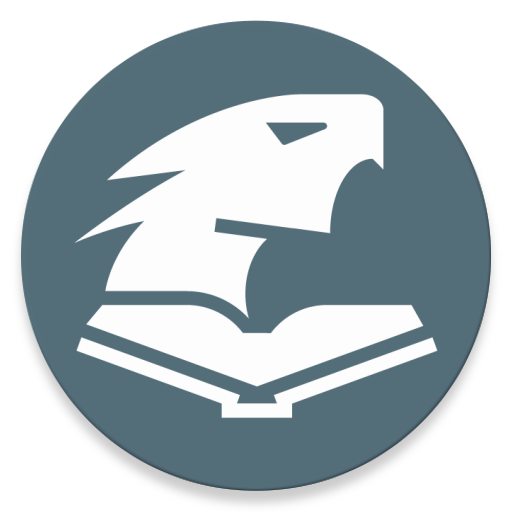
D&D Session Assistant
เล่นบน PC ผ่าน BlueStacks - Android Gaming Platform ที่ได้รับความไว้วางใจจากเกมเมอร์ 500 ล้านคนทั่วโลก
Page Modified on: 4 ธันวาคม 2562
Play D&D Session Assistant on PC
As a Game Master, you can use the tools like Initiative Tracker or Skill Challange Manager to make your session more dynamic, thanks to intuitive UI which will track all of the information you need!
As a player, you can easily track every vital information about your characters (DnD 4e and 5e), like health points, spellslots and more!
Change values of anything with just single clicks!
Keep all the important data about your character in one place using character sheet!
Save notes, images and useful PDFs, having easy access to them anytime!
Highlighted features:
- character sheets for 5e and 4e,
- spellbook and all of spells and feats from D&D 5.0,
- powers, feats, features, items and rituals from D&D 4.0.
The app shows fullscreen ads every few hours. You can subscribe to remove the ads.
เล่น D&D Session Assistant บน PC ได้ง่ายกว่า
-
ดาวน์โหลดและติดตั้ง BlueStacks บน PC ของคุณ
-
ลงชื่อเข้าใช้แอคเคาท์ Google เพื่อเข้าสู่ Play Store หรือทำในภายหลัง
-
ค้นหา D&D Session Assistant ในช่องค้นหาด้านขวาบนของโปรแกรม
-
คลิกเพื่อติดตั้ง D&D Session Assistant จากผลการค้นหา
-
ลงชื่อเข้าใช้บัญชี Google Account (หากยังไม่ได้ทำในขั้นที่ 2) เพื่อติดตั้ง D&D Session Assistant
-
คลิกที่ไอคอน D&D Session Assistant ในหน้าจอเพื่อเริ่มเล่น