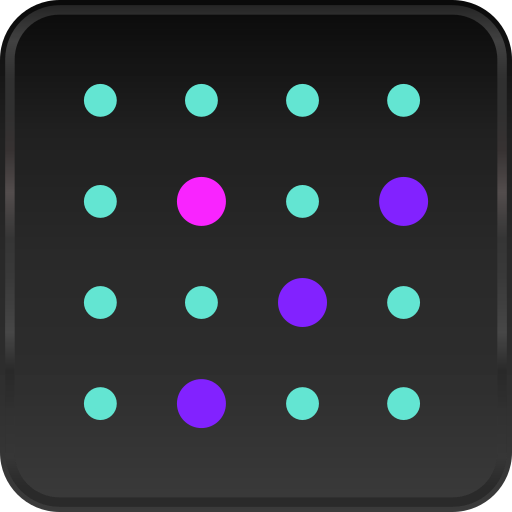Pipeliner CRM Hybrid
Jogue no PC com BlueStacks - A Plataforma de Jogos Android, confiada por mais de 500 milhões de jogadores.
Página modificada em: 24 de outubro de 2019
Play Pipeliner CRM Hybrid on PC
Features:
› Contacts Management
› Accounts Management
› Leads Management
› Opportunities Management
› Tasks Management
› Appointments Management
› Feeds
› Dashboards
View all contacts, accounts, leads, opportunities, tasks, and appointments or feed messages--without switching between Pipeliner CRM and Android.
› Sync your data from Pipeliner CRM for Desktop.
› View and update all your data between Pipeliner CRM Mobile and Desktop.
› Integrate Calling system from within Desktop on your mobile.
Pipeliner Mobile CRM for Android seamlessly integrates with the key features of your phone including:
› Logging your outbound call conversations as call activities in Pipeliner CRM.
› Planning your customer visits on the interactive map.
› Making calls to, or text messaging or emailing your contacts and accounts.
For a more detailed picture, one click takes you directly to a visual representation of Pipeliner CRM, from which you can drill down into CRM data.
Pipeliner CRM Mobile App for Android requires a subscription to Pipeliner CRM, and is seamlessly integrated with Pipeliner CRM Personal Plus, Starter, Business and Enterprise versions.
Jogue Pipeliner CRM Hybrid no PC. É fácil começar.
-
Baixe e instale o BlueStacks no seu PC
-
Conclua o login do Google para acessar a Play Store ou faça isso mais tarde
-
Procure por Pipeliner CRM Hybrid na barra de pesquisa no canto superior direito
-
Clique para instalar Pipeliner CRM Hybrid a partir dos resultados da pesquisa
-
Conclua o login do Google (caso você pulou a etapa 2) para instalar o Pipeliner CRM Hybrid
-
Clique no ícone do Pipeliner CRM Hybrid na tela inicial para começar a jogar