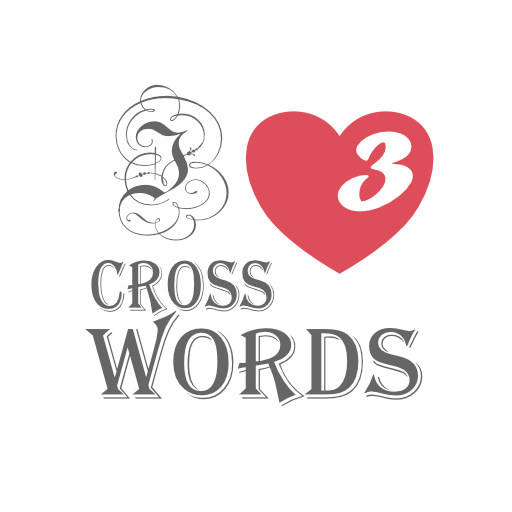Alchemy: Forge of Gods
Spiele auf dem PC mit BlueStacks - der Android-Gaming-Plattform, der über 500 Millionen Spieler vertrauen.
Seite geändert am: 18. Juni 2020
Play Alchemy: Forge of Gods on PC
Use logic and imagination, some reactions are really tricky. Be ready for surprises.
Discover new collection cards! Can you find them all?
Enjoy this trip, act like a demiurge and
CRAFT THE UNIVERSE!
Key features:
- Great graphics with interesting images.
- Relaxing music for your entertainment.
- Interactive hints - in case if you stuck.
- More than 170 elements for you to discover - it’s just a start, we will add more later.
- Collections - collect cards of 35 countries.
Planned features:
- More elements so you can enjoy this game longer.
- New collections - how about famous persons or mythical creatures? Propose your ideas in reviews!
- Competitions with friends
- New features, challenges and gameplay mechanics - let’s leave this as a surprise 😉
Spiele Alchemy: Forge of Gods auf dem PC. Der Einstieg ist einfach.
-
Lade BlueStacks herunter und installiere es auf deinem PC
-
Schließe die Google-Anmeldung ab, um auf den Play Store zuzugreifen, oder mache es später
-
Suche in der Suchleiste oben rechts nach Alchemy: Forge of Gods
-
Klicke hier, um Alchemy: Forge of Gods aus den Suchergebnissen zu installieren
-
Schließe die Google-Anmeldung ab (wenn du Schritt 2 übersprungen hast), um Alchemy: Forge of Gods zu installieren.
-
Klicke auf dem Startbildschirm auf das Alchemy: Forge of Gods Symbol, um mit dem Spielen zu beginnen